|
|
#101
|
||||
|
||||
|
You know.....you can pretty much say anything as long as you preface it 'respectfully' or 'in all due respect'.....
|
|
#102
|
||||
|
||||
|
__________________
Building these sets: T206, 1953 Bowman Color, 1975 Topps. Great transactions with: piedmont150, Cardboard Junkie, z28jd, t206blogcom, tinkertoeverstochance, trobba, Texxxx, marcdelpercio, t206hound, zachs, tolstoi, IronHorse 2130, AndyG09, BBT206, jtschantz, lug-nut, leaflover, Abravefan11, mpemulis, btcarfagno, BlueSky, and Frankbmd. |
|
#103
|
||||
|
||||
|
I went to Burger King today and my Whopper didn't look anything like the picture.
 And, don't get me started on Nutrisystem's pictures.    
__________________
Check out my website www.imageevent.com/rgold |
|
#104
|
|||
|
|||
|
Quote:
I'm not all that shy about putting my opinions out there on technical issues. But part of that is that if I get it wrong I'm ok with admitting it. I don't like being wrong and try to avoid it, but it happens. Steve B |
|
#105
|
|||
|
|||
|
For what it's worth my scanner - Epson perfection 2400, with the updated version of the twain driver/scanning software - Auto corrects brightness depending on the object and background. It usually comes out accurate to what I see. The only thing I adjust is the DPI, but using different settings like document or and I'm probably off on the numbers, 16 or 24 bit color will produce slightly different results.
Steve B |
|
#106
|
|||
|
|||
|
delete
kevin Last edited by thehoodedcoder; 10-19-2013 at 12:08 AM. |
|
#107
|
|||
|
|||
|
Quote:
all of this is important and with all due respect.... your posts are every other reply on every schill bidding thread in the forum. you must have a day job or something right? of course you disagree. every other reply as i am reading this. and on every other thread. id have to dig back through your posts to find out the last time you made a post about something other than corruption in the hobby? i think we need a fraud section so people that want to continue to harp on the same topic 17 hours a day can do it in a section all its own. every time i turn around there is another one of these and its the same 5 people pounding it every 10 minutes to the top of the topic list. kevin Last edited by thehoodedcoder; 10-19-2013 at 12:31 AM. |
|
#108
|
||||
|
||||
|
Quote:
|
|
#109
|
||||
|
||||
|
Anathema was originally used as a term for exile from the church, but evolved to mean "set apart, banished, denounced". The word comes from Koine Greek ἀνάθεμα,[1] meaning "something dedicated, especially dedicated to evil", from ἀνατίθημι (anatithēmi), meaning "offer as a votive gift", from ἀνά (ana), meaning "on", and τίθημι (tithēmi), meaning "I put". It originally meant something lifted up as an offering to the gods; it later evolved to mean:
to be formally set apart; banished, exiled, excommunicated; denounced, sometimes accursed "Anathema" is a word used mainly in the English language to describe vehement disagreement to something. It is not a commonly used word, particularly in spoken language, perhaps because its meaning is often confused.
__________________
My Monster Progess Complete Set......: 238 / 520 : 45% HOF Cards..........: 009 / 076 : 12% Southern League.: 000 / 048 : 00% Minor League......: 055 / 086 : 41% Portrait Cards......: 077 / 180 : 43% Horizontal Cards.: 000 / 006 : 00% |
|
#110
|
||||
|
||||
|
Quote:
Moderator: "ANATHEMATIC" Contestant: "Anathematic" (Pause) "Can you use that in a sentence please?" Moderator: "Baseball fans find logistics in statistics and therfore infrequently find mathematics anathematic." Contestant: (Pause) "Anathematic...A-N-A-T-H-E-M-A-T-I-C-E-I-E-I-O" 
__________________
RAUCOUS SPORTS CARD FORUM MEMBER AND MONSTER FATHER. GOOD FOR THE HOBBY AND THE FORUM WITH A VAULT IN AN UNDISCLOSED LOCATION FILLED WITH WORTHLESS NON-FUNGIBLES 274/1000 Monster Number Last edited by frankbmd; 10-19-2013 at 05:24 AM. |
|
#111
|
||||
|
||||
|
Quote:
Simple: we can make complaints to law enforcement or we can sue them. That's the only thing that seems to slow the fraud down it seems. Outing them here publicly just causes numerous sheep and others financially aligned with the crooked auction houses to jump up and try to silence those who point out the fraud. You should go look at the threads from 2006 and 2007 and see how many Net 54 stalwarts defended Doug Allen and Bill Mastro from fraud allegations.
__________________
http://www.flickr.com/photos/calvindog/sets |
|
#112
|
||||
|
||||
|
What I'd like to know is are these consignment based ebay clearing houses providing the shillers...or are the consigners doing the shilling?
I'm guessing a little of both? |
|
#113
|
||||
|
||||
|
Who knows. In Mastro's case it was surely both. But they could see their consigners bidding on their own auctions at times so I wouldn't say they were absolved from that type of fraud.
__________________
http://www.flickr.com/photos/calvindog/sets |
|
#114
|
|||
|
|||
|
Quote:
Says he who has been a member of this board for a year. Peter has been a regular poster well prior to the current incarnation of Net54. I'm pretty sure he's earned some latitude to speak up about it. I think he, Jeff, and many others, have grown quite tired (and understandably so) of having to check their back pocket at every turn -- to make sure their wallet is still there. I miss these boards (and it's core posters) circa 2006, 2007. Those were good days. Last edited by CobbvLajoie1910; 10-19-2013 at 08:30 AM. Reason: Content |
|
#115
|
||||
|
||||
|
I feel like its gotta be predominately consignors doing the shilling, the big ebay clearing houses just provide the open door/avenue for shilling.
|
|
#116
|
|||
|
|||
|
Quote:
its getting old. 80 percent of his last posts are about something that is "wrong" whether it is schill bidding, cards sitting on ebay to long, scan enhancements with some. do we really need to fill this board up with these threads every time a single one is found? coooome on. they have a place but its ridiculous. some people just love and need drama in their lives. i would say that people that feel the need to pound these threads until they are pancake thin. and yes, as a board member for a year with over 500 posts, i can tell you that when i come on here and the only constructive thing getting talked about is that then i have less desire to visit frequently. the last thing i want to do is have my hobby turn into Days of our Lives. while its important to out some one, im not certian why others feel the need to soley focus on that as their lifes mission. since there are so many of those people, we really could use a seperate section where those people can go, and be miserable about the hobby and leave the rest of everyone else to the brighter side of things. im certian others feel the same way. kevin |
|
#117
|
||||
|
||||
|
with all due respect...after thousands of posts and decades of collecting vintage...you run out of things to discuss. i mean there aren't many cards I haven't seen in my life?!
this is a timely subject that affects us all. just because many of you want to just continue to live in your own little bubbles...continue to sweep the shit under the rug...protect your "investments" or ignore because you are benefitting from this corruption...eventually the shit pile will become overwhelming to the point it must be cleaned up. housing bubble, banking debacle, gov't clusterf&ck...I realize this is just baseball cards...but if we continue to ignore...and let the crooks continue their crookery...nothing will ever change. keeping this topic at the forefront is the only way that things could possibly change! |
|
#118
|
||||
|
||||
|
Quote:
 Kevin, that's cool, our priorities are different, so just ignore my posts if they bore you.
__________________
Four phrases I have coined that sum up today's hobby: No consequences. Stuff trumps all. The flip is the commoodity. Animal Farm grading. |
|
#119
|
|||
|
|||
|
Quote:
Essentially, the items are consigned twice. Once to pwcc, and then again to ebay, adding another link to the chain of command, and allowing both parties to either point the finger at the other, or(more than likely in this case) to claim that bids that appear fraudulent, or fluky, are just part of the amateur nature of ebay bidding in general.. We've all seen legitimately indecisive, idiot, flaky bidders before. Not just on ebay, but even in our own b/s/t forums here. But Ebay's setup, hides bidder info(unlike here), and allows those types to ultimately be blamed, even when they aren't involved.. Both consignors and pwcc, are aware of the loopholes that ebay allows them to take advantage of. And that is why they are still on ebay in the first place, instead of running their own auctions... Why keep letting ebay take a cut, when they could just do it themselves? Well, because they wouldn't do as well, and then they'd ultimately be accountable for anything seemingly shady.. The extra money from bid manipulation, far outweighs the fees from ebay.. Don't get me wrong, I don't think pwcc is doing the manipulation, BUT I think they know it's going on, and continue to turn a blind eye to it. Why? Well, because it benefits them.. I truly believe, they used ebay as a launching pad for a legitimate business, BUT there comes a point when you decide it's better off to stay in a system that allows for manipulation, than to move on to one in which you can't, because you'd shorten the paper trail, and ultimately open yourself up for accountability. Last edited by novakjr; 10-19-2013 at 09:36 AM. |
|
#120
|
||||
|
||||
|
pete...i'd much rather talk about how to go about beginning to collect T206...now that's interesting!
|
|
#121
|
||||
|
||||
|
Quote:
So you are pretty much talking about making complaints to law enforcement. It is not a terrible idea, but personally, I do not want to get involved at that level at this time. I recently (knowingly) bought two cards with jacked up scans, so yes it is annoying. But you and Peter are the lawyers, I am not that comfortable getting mixed up in those types of things, so I will leave it to you guys. Good luck! And I agree that many folks are getting tired of the endless shill bidding/scan editing threads. Switching the scanner settings or not, I do not believe Brent H to be the scourge of this hobby. |
|
#122
|
||||
|
||||
|
Which background color is your favorite?
__________________
Four phrases I have coined that sum up today's hobby: No consequences. Stuff trumps all. The flip is the commoodity. Animal Farm grading. |
|
#123
|
||||
|
||||
|
What's your top 5 T206 portraits?
__________________
http://www.flickr.com/photos/calvindog/sets |
|
#124
|
||||
|
||||
|
Pink.....................I am sorry, what are we talking about?
__________________
Leon Luckey www.luckeycards.com |
|
#125
|
||||
|
||||
|
How do you display your T206s?
__________________
http://www.flickr.com/photos/calvindog/sets |
|
#126
|
||||
|
||||
|
__________________
Leon Luckey www.luckeycards.com |
|
#127
|
||||
|
||||
|
I like my T206 portraits to be Bright

__________________
Ruben |
|
#128
|
||||
|
||||
|
I blame my collecting of the T206 cards directly on this forum.
 Before I became a member I never even considered collecting them. I am glad I became a member. 
|
|
#129
|
||||
|
||||
|
Even in mockery...t206 cant be denied?
|
|
#130
|
|||
|
|||
|
instead of complaining about it day in and day out with ...eh...some proof...
how about change your approach since clearly that is not working. how about someone just start testing the limits, recording what they are doing with dates, times, auction houses and auctions, such as winning their own auctions ...and seeing if what if anything is done about it by the auction house, then reporting that here first hand with screen shots, email conversations etc. ....much like the the secret shopper theives. when someone confronts with, undeniable evidence where they have ALL of the facts it will be much more credible than sitting around, speculating and waiting for the auction houses to happen upon a thread and give some lame middle of the road answer so everyone can move on from the conversation. do some evidence gathering and recon instead just bitching about what is wrong. in the long run if you feel that strongly about it you can then turn that evidence over to someone that can do something about it. hell, even start a donation bin where you can donate items for consignment or dollars to go towards bidding for anyone that is so inclined to clean up the hobby. i will guess is that no one will go so far as to become johnny justice at their own expense for the good of the hobby. stop bitching and start doing if you plan to make a difference. talking does nothing expcept spur argument and debate about something that will NEVER change until something is DONE about it. kevin Last edited by thehoodedcoder; 10-19-2013 at 10:56 AM. |
|
#131
|
|||
|
|||
|
Kevin,
There aren't many people on 54 whose posts I look forward to reading. You are definitely one of them. Please don't stop doing what you do. |
|
#132
|
||||
|
||||
|
Quote:
__________________
http://www.flickr.com/photos/calvindog/sets |
|
#133
|
||||
|
||||
|
Quote:
I left the hobby for over 20 years because of the fraud. I am slowly getting back into it, and would prefer not to have to leave it again. I for 1, appreciate you folks enlightening me to potential risks, and pointing out the fraud. Are you seriously comparing shilling to sniping? |
|
#134
|
||||
|
||||
|
Well, one is legal and one is illegal. Besides that they are the same.
__________________
Leon Luckey www.luckeycards.com |
|
#135
|
||||
|
||||
|
A snipe is just a method of placing a bid. It could be used for shilling or quasi hidden reserves, but lots of snipe bids are placed by genuine bidders trying to win the lot.
Last edited by drcy; 10-19-2013 at 11:11 PM. |
|
#136
|
||||
|
||||
|
Wasn't trying to compare. Just stating that both are present in the auction business.
|
|
#137
|
||||
|
||||
|
Can someone post a picture of an item in his most recent auction that had crazy scanner settings?
I think his pictures are the best in the hobby. |
|
#138
|
||||
|
||||
|
Quote:
I've heard people state that an item "looks even better than it did in the auction scan". My thinking is that the auction scan should have been modified to more accurately reflect the item's image. The answer is not to say that a seller must deal with the technology he is given, without using it's settings - the answer is for sellers to be honest.
__________________
$co++ Forre$+ |
|
#139
|
||||
|
||||
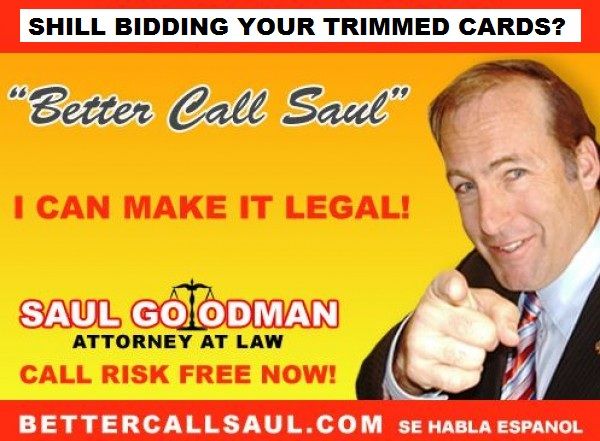
__________________
"The only thing necessary for the triumph of evil is for good men to do nothing." - Edmund Burke "It's easier to fool people than to convince them that they have been fooled." - Mark Twain |
|
#140
|
||||
|
||||
|
Quote:
|
|
#141
|
||||
|
||||
|
But what about those who have a financial interest in the seller or his fraud -- how will they manage to eat?
__________________
http://www.flickr.com/photos/calvindog/sets |
|
#142
|
||||
|
||||
|
Personally, I really don't like the idea of changing the scanner settings. A photograph is a work of art - the photographer is the artist and entitled to fix it however they wish. But a scan is really something that is a matter of record in the sense that it is representing something else, which itself is a work of art (or memorabilia). It's a subtle difference, but it's a major difference. Auctioneers aren't artists whom ought to be figuring their own interpretation of a card.
Sometimes cards do look better in real life than in a scan, but if an auction house is having that issue, they really ought to replace their scanner. Scanners these days do extraordinary work at capturing an image, especially with the new technology available. Anyone with a strong knowledge of technology will realize that there is no need to adjust the scanner settings at all. Look at Just Collect, for instance. They have very nice scans of their OJ's on ebay right now, and you can tell that the hue is not adjusted, because if you look at the sgc flips, they show as a rich, dark green that they are in real life. That's one barometer for telling that the scanner settings have not been adjusted to enhance the image of the card. In some other auction houses, those very same flips would show up a light, bright green. So it doesn't really have to do with any attempt realism - it has to do with enhancing an image to make a bidder believe that the card is brighter, cleaner, and more attractive than it is in real life in order to proffer a better price on the card. |
|
#143
|
||||
|
||||
|
Can someone please post a misrepresented scan from their most recent auction? I have been under the impression the problem was fixed.
|
|
#144
|
||||
|
||||
|
Quote:
Are you saying it's best to just use the standard factory setting on every scan you make? If so, I disagree pretty strongly. Maybe you have some super-intuitive scanner in your possession but most don't. Most scanners I have ever owned, and I have owned many, need to be tweaked in the professional setting in order to reflect what type of item you are scanning whether it be a real photo, lithograph, printed photo, old paper stock, new paper stock. They are all scanned somewhat differently in order to look as close to the approximation they look in real life. A scanner will play all kinds of havoc with off white's, just depending on where you crop it sometimes, and you have to adjust to either remove or keep the brightness factor the automatic settings apply. |
|
#145
|
||||
|
||||
|
How can the problem be fixed? He just found out about the problem AFTER the auction, remember?
__________________
http://www.flickr.com/photos/calvindog/sets |
|
#146
|
|||
|
|||
|
Quote:
All that said, I don't know much about PWCC (I choose to overlook his auctions as the prices are too high for me), but if he is tweaking scans to hide a card's flaws, then that's another story and I'm certainly not defending that. Last edited by vintagetoppsguy; 10-21-2013 at 04:55 PM. |
|
#147
|
||||
|
||||
|
Guys, the argument can be made either way - that it is more or less realistic if the settings are adjusted. But the bottom line is that three separate entities - Legendary, Goodwin, and PWCC, have had threads created about them in which they are accused of juicing their scans, and there wasn't a whole lot of dissent about whether it was occurring in any of those threads. The proof is in the pudding - look at the cards, and you will see the difference. You can see that the scans are coming out brighter than they really are. Meanwhile, we have auction houses like B&L who don't change the settings from default on their scanner. You haven't heard a lot of complaints about B&L's scans, have you?
So the question is, how do you know when there's funny business going on, when something isn't quite right with a scan? It's because you can see it, you know that that's not what the card looks like, that that's not what the card really is. We can argue the details of scanners and settings till the end of time, but when a scan is being juiced, you just know, because you know it when you see it. |
|
#148
|
||||
|
||||
|
jamie...you mean when a scan is juiced...you'll know it after you've received the item...right?
|
|
#149
|
|||
|
|||
|
Attachment 118855
Quote:
My point is that you have no idea what kind of scanner he is using and are only assuming that he is adjusting the colors because of the brightness of the scans. If you like, I can scan a card with my scanner at work and then scan the same card with my scanner at home and you will see a noticeable difference in the brightness of the two cards (using only factory settings on each). Last edited by vintagetoppsguy; 10-21-2013 at 06:18 PM. |
|
#150
|
||||
|
||||
|
Quote:
Have I bought cards, just in the last couple of months, from scans which I knew were juiced, and gotten the card home to see that it was indeed true that the scan was juiced? Yeah, I have, because I wanted those particular cards. But I may have paid more for them than I otherwise would have because other bidders might not realize it was juiced. This is one of those things that inflates prices, just like shill bidding. It is another artificial inflation of prices. Some call it fraud. |
 |
|
|
 Similar Threads
Similar Threads
|
||||
| Thread | Thread Starter | Forum | Replies | Last Post |
| Increcible prices for PWCC auctions | Peter_Spaeth | Net54baseball Vintage (WWII & Older) Baseball Cards & New Member Introductions | 103 | 09-22-2016 08:46 AM |
| Did anyone get the T206 SGC 86 O'hara on PWCC? | CMIZ5290 | Net54baseball Vintage (WWII & Older) Baseball Cards & New Member Introductions | 7 | 09-30-2013 08:36 AM |
| Anyone win any of the STAMPED E90-1 cards from PWCC? | CaramelMan | Net54baseball Vintage (WWII & Older) Baseball Cards & New Member Introductions | 17 | 08-08-2013 04:51 AM |
| Latest PWCC | drmondobueno | Net54baseball Vintage (WWII & Older) Baseball Cards & New Member Introductions | 16 | 02-14-2013 03:15 PM |
| 1935 Goudey Master on EBay with PWCC | grundle20 | Ebay, Auction and other Venues Announcement- B/S/T | 0 | 06-02-2012 12:44 PM |