|
|
|
|
#1
|
|||
|
|||
|
man, looking at my scans now, it sure is time for me to get some fresh green construction paper! (i scan lid up, green construction paper as my background) lol
__________________
Currently Working On: PSA Graded Post-War HOF Rookie Card Collection - 100%! |
|
#2
|
||||
|
||||
|
Thanks Jason for the tips! I will try that tomorrow. Sure is fun to have a new toy! Do you put the card in the middle of the tray? Is there a good way to prevent scratching the glass with all of the holders? Is it best to do one card at a time or multiples and then crop?
Thanks guys.
__________________
Al Jurgela Looking for: 1910 Punch (Plank) 50 Hage's Dairy (Minoso) All Oscar Charleston Cards Rare Soccer cards Rare Boxing cards |
|
#3
|
||||
|
||||
|
I do one at a time but that's only because I find it easier to take a few extra seconds to do that than the extra seconds to crop. I think it would work fine either way and have done it both ways. I like the fact that when you scan individually, they are already separate files that you can do what you want with.
I've had no problem with glass scratching with the holders, etc. I think it's pretty durable stuff and not prone to scratching but I've only had mine for a year or so maybe others who have had theirs longer can comment on the scratching. I put mine towards the bottom of the tray so that I can judge if it is vertical and not askew. If it's in the middle, kind of hard to tell quickly if you're at a canted angle. There is about 1/4 inch on the bottom of the glass that doesn't scan, so I just move it about 1/2 inch up from the bottom and go from there. Another trick I've used if I'm doing many of the same size or holder is to put a wax pencil mark on the glass outside of the corners of the graded card. Then I can easily swap each new card in and just place it inside of those wax corner marks. Then when done, just take a tissue and wipe off the glass and you're done. This avoids having to "Preview" the entire glass with each new card. You can just press Scan and Scan and Scan and it'll keep dropping files. Last edited by Jaybird; 12-15-2011 at 11:23 PM. |
|
#4
|
||||
|
||||
|
I just jumped on the Canon 5600F bandwagon after reading this thread.
$89 from B & H Photo. Bought a new desktop and my old (12 years) scanner wasn't compatible. 5600F owners: Any special settings you use for raw or graded cards? I scanned a couple and the colors appear a touch lighter or faded. How about editing software? Do you use the provided software or something else. My old software didn't load too well on the new desktop either. Thanks in advance. |
|
#5
|
|||
|
|||
|
I have found that most any scanner works well with my graded cards. The key is busting them out of the holder first.

|
|
#6
|
||||
|
||||
|
I have an Epson V30 and like the results. Some of the Canon 9000V's pics loaded here are really sharp, so admittedly this one may not be quite up to that, but @ $60 I can't complain

|
|
#7
|
||||
|
||||
|
Here is a T206 scanned @ 600 DPI. The new scanner image is on the left. Looking at the actual card, I'd say it looks closer to the image on the right (my 12 year old scanner). This was an AUTO scan - no settings adjusted. Can't believe how fast it is! If anyone has any special tweaks or settings that have worked for them - please post.
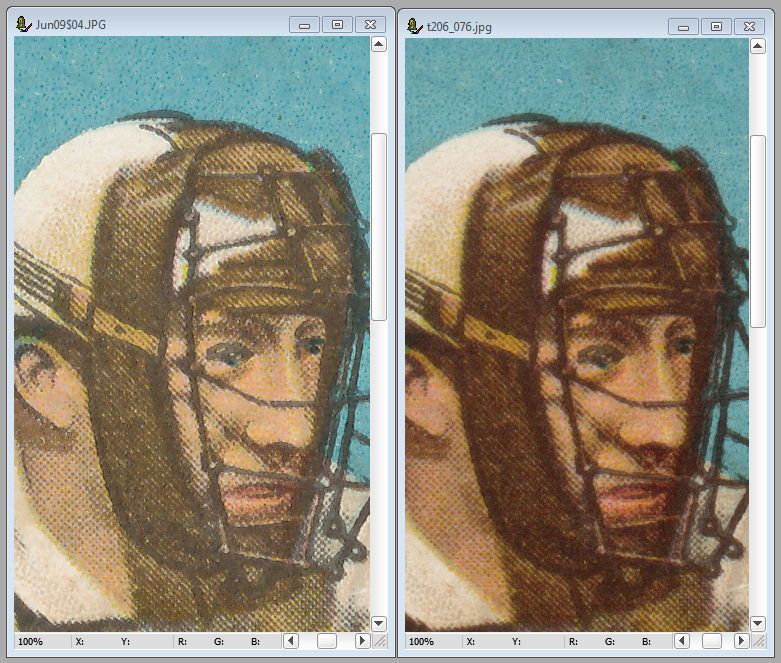
|
 |
|
|
 Similar Threads
Similar Threads
|
||||
| Thread | Thread Starter | Forum | Replies | Last Post |
| PSA counterfeit cards!!! Beware | Archive | Net54baseball Vintage (WWII & Older) Baseball Cards & New Member Introductions | 121 | 06-24-2012 01:40 PM |
| FS: 1972 Topps (204) Different Cards NM+ **SOLD** | Bunker | 1950 to 1959 Baseball cards- B/S/T | 3 | 04-26-2011 10:03 PM |
| Looking for people to write articles about certain cards. | mmync | Net54baseball Vintage (WWII & Older) Baseball Cards & New Member Introductions | 0 | 09-27-2010 05:55 PM |
| Stolen Cards Returned - More Detailed Info | Archive | Net54baseball Vintage (WWII & Older) Baseball Cards & New Member Introductions | 17 | 12-14-2006 05:11 PM |
| F/S Misc graded and raw cards ('33 Goudey, '41 Play Ball, 50's Topps and Bowman, etc. | Archive | 1920 to 1949 Baseball cards- B/S/T | 8 | 06-29-2006 07:07 AM |