|
|
|
|
#1
|
||||
|
||||
|
|
|
#2
|
||||
|
||||
|
It's posts like these ^^^ that require a "drooling" smiley. Just awesome.
I scanned one of my '14 CJ's the other day and noticed it also had that creamy, off-white tone. I like how the Canon scanner captures that element in these cards. |
|
#3
|
||||
|
||||
|
I bought the Canon 8800F upon board recommendations a few years back and have been satisfied ever sense.
__________________
Collector of Nashville & Southern Memorabilia Last edited by DixieBaseball; 12-10-2011 at 11:42 PM. |
|
#4
|
||||
|
||||
|
Got the Canon 9000F out of the box today and scanned a few card... As promised, here are some of the first ones to be scanned. Any advice on how to make them better is appreciated.
Thanks.
__________________
Al Jurgela Looking for: 1910 Punch (Plank) 50 Hage's Dairy (Minoso) All Oscar Charleston Cards Rare Soccer cards Rare Boxing cards |
|
#5
|
||||
|
||||
|
All of your scans look great by the way. But I have a question that goes along with the original question. I understand that the CCD technology is the way to go. But what I wanted to find was an all-in-one wireless printer that has CCD. I didn't want to get just a scanner, but something that can do it all. I can't tell by looking at the printers on Amazon which ones have CCD. Can someone give a few recommendations of a great all-in-one with CCD. I'm assuming most higher end Canons, and probably Epsons, but anyone have some recommendations?

|
|
#6
|
||||
|
||||
|
Hey Al, - I like to leave the lid up when scanning. I think it gives better contrast (you can also adjust this after the fact). It also doesn't leave those white corners where you see the gasket edges in your scans.
If you're using the supplied software, click "Scanner Driver" then Preview to scan the whole glass, then select the area you want to scan and press scan. You can also adjust the dpi that it scans. If you want more detail, go with a higher number but also know that it will be a larger file size. I do bulk scanning at 300 dpi but if I want clarity in faces of a postcard or something to zoom in on, I go 800 dpi. Feel free to pm me if you have more specific questions or want more tips. 
Last edited by Jaybird; 12-15-2011 at 11:50 PM. |
|
#7
|
|||
|
|||
|
ive had my canoscan 4400F since 2007. it replaced my canoscan 4200F when i switched to a Mac and the 4200F was not compatible.
Here is a scan from 2007: 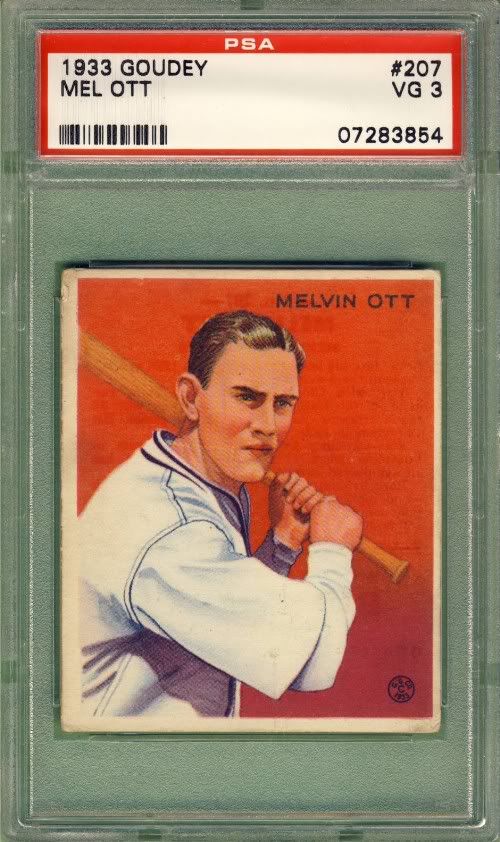 Here is a scan from last week: 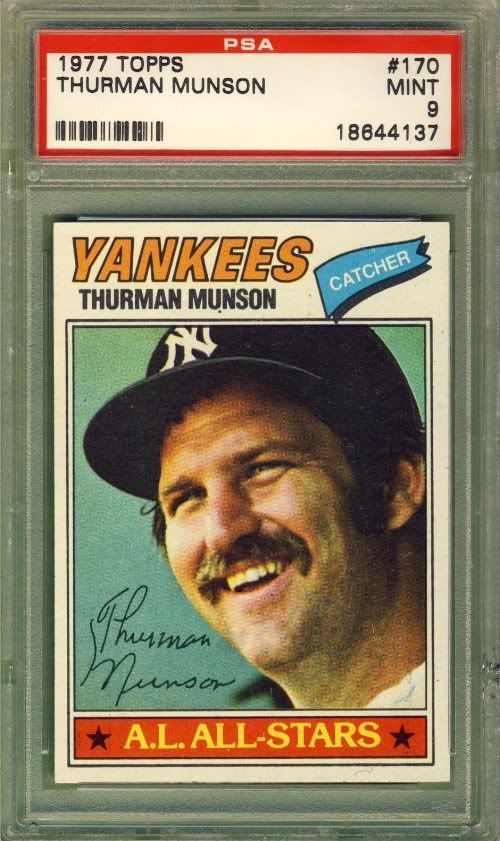 i cannot recommend Canon scanners enough, and have been doing so since 2005
__________________
Currently Working On: PSA Graded Post-War HOF Rookie Card Collection - 100%! |
|
#8
|
|||
|
|||
|
man, looking at my scans now, it sure is time for me to get some fresh green construction paper! (i scan lid up, green construction paper as my background) lol
__________________
Currently Working On: PSA Graded Post-War HOF Rookie Card Collection - 100%! |
 |
|
|
 Similar Threads
Similar Threads
|
||||
| Thread | Thread Starter | Forum | Replies | Last Post |
| PSA counterfeit cards!!! Beware | Archive | Net54baseball Vintage (WWII & Older) Baseball Cards & New Member Introductions | 121 | 06-24-2012 02:40 PM |
| FS: 1972 Topps (204) Different Cards NM+ **SOLD** | Bunker | 1950 to 1959 Baseball cards- B/S/T | 3 | 04-26-2011 11:03 PM |
| Looking for people to write articles about certain cards. | mmync | Net54baseball Vintage (WWII & Older) Baseball Cards & New Member Introductions | 0 | 09-27-2010 06:55 PM |
| Stolen Cards Returned - More Detailed Info | Archive | Net54baseball Vintage (WWII & Older) Baseball Cards & New Member Introductions | 17 | 12-14-2006 06:11 PM |
| F/S Misc graded and raw cards ('33 Goudey, '41 Play Ball, 50's Topps and Bowman, etc. | Archive | 1920 to 1949 Baseball cards- B/S/T | 8 | 06-29-2006 08:07 AM |