|
|
|
|
#1
|
|||
|
|||
|
|
|
#2
|
|||
|
|||
|
Well, I finally figured out how to do it, I guess! But the pics are a little big. I'd like to post more than one a post and make them just a little smaller. If anyone has any quick advice on this, I'd appreciate it!
|
|
#3
|
|||
|
|||
|
I loved watching George Blanda in the early 70's, kicking those long field goals, defying age. One of the greats. Just picked up a couple of his 1956 cards. This is one. Gonna give the other to my son for Christmas!
20201209_132743.jpg |
|
#4
|
|||
|
|||
|
I don't know that it's the only way to do it but what I have done in the past is edit the information produced after you select the 'Insert Image' icon enter your URL for the image. If you look in the information produced within the [IMG] tags you will see a width and a height near the end. The width is a number with a 'w' preceding it. The height is a number with a 'h' preceding it. If you change those numbers your image size will change. I inserted the same card image in three times and changed the size so you can see it below.
jeff Last edited by jefferyepayne; 12-13-2020 at 07:42 AM. |
|
#5
|
||||
|
||||
   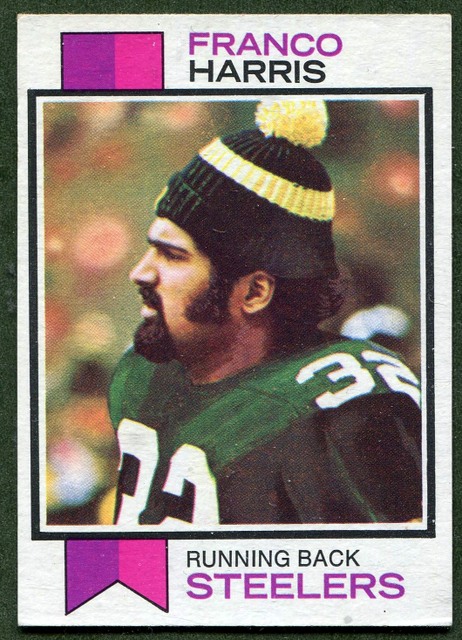
__________________
Read my blog; it will make all your dreams come true. https://adamstevenwarshaw.substack.com/ Or not... |
|
#6
|
|||
|
|||
|
Quote:
Hi Jeff - Thanks for your reply. I'm still not sure how to do what it is you're suggesting. I go to the paper clip, choose a file, and "edit with photos" cropping the photo and straightening it out. But I still don't see anything about changing the size of the photo. Last edited by jgannon; 12-13-2020 at 08:56 AM. |
|
#7
|
|||
|
|||
|
I don't use the paperclip. I use the 'Insert Image' ... it's the square yellow and black icon under and to the right of the paperclip. You have to have your image hosted somewhere to do this (I use Goggle Pictures) but it has a lot more options and no limit on sizes
Not a fan of the paperclip functionality. It restricts your images to a very small size and I like higher resolution scans that are much larger than these limits. jeff Last edited by jefferyepayne; 12-13-2020 at 07:22 PM. |
|
#8
|
|||
|
|||
|
Quote:
Yeah, if I use square, black and yellow icon, it doesn't seem like I can upload from my files. If I take a picture from my phone, how can I use the icon you're talking about? Thanks again. |
|
#9
|
|||
|
|||
|
Quote:
Jeff- Starting in June Google is changing their policy on storage. All new high res photos, gmail, etc will go against your account storage total. Sent from my iPhone using Tapatalk |
|
#10
|
|||
|
|||
|
Quote:
jeff |
 |
|
|
 Similar Threads
Similar Threads
|
||||
| Thread | Thread Starter | Forum | Replies | Last Post |
| New Acquisitions Thread | Exhibitman | Basketball / Cricket / Tennis Cards Forum | 920 | 02-15-2022 07:41 AM |
| Some Recent Autograph Acquisitions | JimStinson | Autograph Forum- Primarily Sports | 3 | 09-26-2015 02:43 PM |
| Autographed Rarities Recent Acquisitions | JimStinson | Autographs & Game Used B/S/T | 0 | 06-24-2013 10:19 AM |
| Recent acquisitions | Archive | Net54baseball Sports (Primarily) Vintage Memorabilia Forum incl. Game Used | 31 | 08-10-2007 04:10 PM |
| O/T new acquisitions | Archive | Net54baseball Vintage (WWII & Older) Baseball Cards & New Member Introductions | 5 | 05-15-2005 08:10 AM |