|
|
#1
|
||||
|
||||
|
I have not had a flatbed scanner that was worth a darn in probably 15 years. Finally picked up this Epson off Amazon last week, because I have some old photo work to do for my family - but of course it will come in handy for cards as well.
Here are my first few test scans - this is in professional mode at 400 dpi. Let me know what you think - anyone else with an Epson scanner - any specific settings or tweaks you could recommend in dealing with cards? Especially slabs...? Thanks.        Sent from my iPhone using Tapatalk
__________________
Postwar stars & HOF'ers. Bowman Cubs. Junk Wax nostalgia... Last edited by jchcollins; 06-14-2019 at 11:59 AM. |
|
#2
|
||||
|
||||
|
Your scans look pretty good. This bit of advice appeared in an old thread on scanners.
It has to do with the type of scanning element used by the scanner (CCD vs CIS), not an adjustment of the focal depth. Generally speaking, scanners with CCD elements "see" more depth so that they can scan 3-dimensional objects (slabbed cards, books which do not lay flat on the glass, pins or buttons, even baseballs in some instances I've seen), whereas scanners with CIS elements generally require the object being scanned to be flat against the glass and are focused at that specific depth. I am not aware of any desktop flatbed scanner, of either element type, that allows the focal depth to be adjusted. Even with CCD scanners, if you wanted to optimize the scanning depth, you would need to raise or lower the object being scanned (as with the variable-height scanning trays for film scanning offered by betterscanning.com). So does your new scanner have a CCD or CIS element? |
|
#3
|
||||
|
||||
|
Thatís definitely a CCD scanner. I have the V600 and itís been worth all of the $120 I paid for it. I highly recommend one of these for scanning cards. Hereís a scan of my 56 Mantle.
 Sent from my iPhone using Tapatalk Last edited by IgnatiusJReilly; 06-16-2019 at 10:39 PM. |
|
#4
|
|||
|
|||
|
Quote:
I'm using the v370 like OP and have never figured out how to keep it from what I suspect is reflecting the scanner light off the edges of PSA slabs and capturing that in the produced jpeg. Would you mind sharing your exact settings, to tell if it is perhaps something to do with the more robust 600 model, or if it is a setting that the 370 also has but I just don't have tweaked properly...? |
|
#5
|
||||
|
||||
|
Quote:
Iím traveling now but can send my settings when I get home. From what I can remember, Iím using 24 bit color with 400 dpi. A big trick for me is to scan with the lid open in a dark room. That really makes a sharp contrast to the black background. Hope that helps in the mean time! Sent from my iPhone using Tapatalk |
|
#6
|
|||
|
|||
|
Thanks, I did learn the lid-up trick a while back and use it exclusively, since I agree the rich black background makes the best images, but on mine I still get lots of reflective spots that are not present on the pic of your PSA slab, so we'd be interested in knowing the full details of your settings...
Last edited by Empty77; 06-15-2019 at 10:37 PM. Reason: condensed quote |
|
#7
|
||||
|
||||
|
Yes, mine is a CCD scanner. I did heed that research tip before I bought one this time around. My old one in the early 2000ís was a Cannon I think and it must have had the cheaper element because it didnít have a separate power cord - plugged directly into your computer and the USB powered it from there. That was nice, but it did suck at scanning depth. The early PSA slabs I had back then I remember did not look good scanned w/ that scanner.
Sent from my iPad using Tapatalk
__________________
Postwar stars & HOF'ers. Bowman Cubs. Junk Wax nostalgia... Last edited by jchcollins; 06-17-2019 at 08:47 AM. |
|
#8
|
||||
|
||||
|
Quote:
Hereís an image of the epson scan palette. Everything should be there 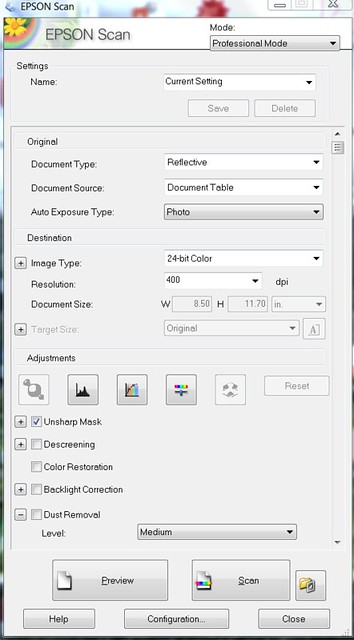 Sent from my iPhone using Tapatalk |
|
#9
|
|||
|
|||
|
Thanks. What about sizing in the Pro mode? I had tried using the Pro mode before like you show, but fell back to using the Office mode since on that one it was easy to create a sizing profile for slabs of differing dimensions--but I gave on Pro when I couldn't get it to give me that control...
|
|
#10
|
||||
|
||||
|
Quote:
Only differences are: --I scan at 300 dpi rather than 400, as the size of .TIF files is more manageable that way. --I do use the Descreening tool at 175 lpi as well, in addition to the Unsharp Mask. I use Pro Mode as well, with a cracked SGC half slab placed horizontally across the lower lip of the scanner bed, and then the slab I'm scanning placed vertically flush up against that slab. Gives a nice even placement every time that way. Then I use the Autolocator tool after Preview scan to approximate card and manually adjust borders to fit the slab, prior to the final Scan. Scanning several cards at the same time is more efficient, to cut down on resizing all the time. I always scan in a fully blacked-out room, with lid open for best results I love this scanner, and can't imagine not having my entire collection to view this way. 66008.jpg
__________________
| Private collector, always looking to buy great cards from the good folks on Net54. | WTB: '15 CJ Wagner & WaJo (PSA 2-3) | '33 Sport Kings Babe Ruth (PSA 4-5) | '52T Ed Mathews (PSA 4-5) | '47 VanPatrick Postcard of Bob Feller. T-206 Monster: 520/520 (PSA 4-6) Last edited by ZiggerZagger; 06-23-2019 at 08:08 AM. |
|
#11
|
||||
|
||||
|
Cool. I also use the auto-locator tool to create a bounding box for an individual card. I usually bring it out a bit to capture a nice border of black. Then I copy that bounding box and use it for the other cards in the scan. This allows me to get about 4 cards per scan each with the same bounding box. All in all, the V600 has allowed me to enjoy my collection a lot better through Flickr as well as creating better scans for sales or trades.
Sent from my iPhone using Tapatalk |
|
#12
|
|||
|
|||
|
Hi, are all V600's and V370's CCD? Any strong preference for one or the other?
I am in the market for a scanner which I have never had before. I would use almost exclusively for graded cards. Thanks. |
|
#13
|
||||
|
||||
|
Quote:
Yes to my knowledge both of those are CCDís. Sent from my iPhone using Tapatalk
__________________
Postwar stars & HOF'ers. Bowman Cubs. Junk Wax nostalgia... |
 |
|
|
 Similar Threads
Similar Threads
|
||||
| Thread | Thread Starter | Forum | Replies | Last Post |
| High Grade T218 Results on eBay; Some Pretty Strong Results | Exhibitman | Boxing / Wrestling Cards & Memorabilia Forum | 4 | 08-28-2017 04:00 PM |
| New Epson CCD Scanner | Mickey Mays | Postwar Baseball Cards Forum (Pre-1980) | 0 | 03-31-2017 03:49 PM |
| OT - Epson Artisan 810 scanner help | brob28 | Net54baseball Vintage (WWII & Older) Baseball Cards & New Member Introductions | 2 | 05-09-2015 07:22 AM |
| Free epson ink | vintagetoppsguy | Everything Else, Football, Non-Sports etc.. B/S/T | 2 | 02-01-2014 10:48 PM |
| FREE HP and EPSON Ink | vintagetoppsguy | Everything Else, Football, Non-Sports etc.. B/S/T | 0 | 09-01-2012 11:12 AM |