|
|
#1
|
||||
|
||||
|
How can I combine front and back scans to a single file/image?
|
|
#2
|
||||
|
||||
|
Open each one in "paint" by right clicking on the image. Then you can do a cut and paste. I can walk you through it if need be....(on the phone)....
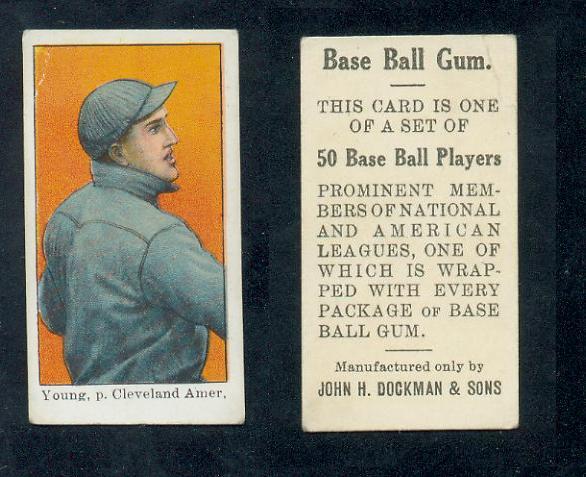
__________________
Leon Luckey Last edited by Leon; 10-31-2012 at 09:26 AM. |
|
#3
|
||||
|
||||
|
I use Picasa and create a collage. I use the square format and then crop. In my duplicate album on Net54 I show both copies that I have by repeating the process. For these I use 13 x 8 and then crop. I've started using background colors to compliment or contrast the colors in the card. Let me know if you have questions.
It's really not that complicated.
__________________
FRANK:BUR:KETT - RAUCOUS SPORTS CARD FORUM MEMBER AND MONSTER NUMBER FATHER. GOOD FOR THE HOBBY AND THE FORUM WITH A VAULT IN AN UNDISCLOSED LOCATION FILLED WITH NON-FUNGIBLES 274/1000 Monster Number Nearly*1000* successful B/S/T transactions completed in 2012-24. Over 680 sales with satisfied Board members served. If you want fries with your order, just speak up. Thank you all. Now nearly PQ. Last edited by frankbmd; 05-05-2016 at 08:57 AM. |
|
#4
|
||||
|
||||
|
I'm not sure how it's done in other programs, but Photoshop works great for this. First I scan both sides of a card. Then I open the front side scan in Photoshop. Next, I increase the width of the "canvas size" so it can accommodate the back side scan. Then I paste the back side scan next to the front side scan, Finally, I use the paint tool to get rid of any dust that shows up against the black background. I always put a black glossy piece of cardboard behind each scan because it really makes the colors pop off the card ...
Last edited by Chris Counts; 10-31-2012 at 09:40 AM. |
|
#5
|
|||
|
|||
|
I use Power Point. Open PP, paste your scans, adjust as needed, save as JPEG.
|
|
#6
|
||||
|
||||
|
Quote:
__________________
T206 gallery |
|
#7
|
||||
|
||||
|
I carefully skin all my cards 95% of the way from side to side. Then it is a simple matter of butterflying the card so as to show the front and back at the same time. Once you put it in a penny sleeve and top-loader, the aftermath is barely noticeable.
 
|
|
#8
|
||||
|
||||
|
Thank you all for your help. After some trial and error I got your method
to work Leon.(Still need to do some tweaking here and there). Last edited by Pat R; 03-04-2013 at 07:41 PM. |
|
#9
|
|||
|
|||
|
if you take that JPG that you made right there in paint, select the portion that you want to keep, then click the "crop" button, you'll get rid of all that negative/white area and have the look that you're trying to get, i think.
|
|
#10
|
||||
|
||||
|
Thanks for the help, I think I got it right now.
Last edited by Pat R; 03-04-2013 at 07:43 PM. |
|
#11
|
||||
|
||||
|
Nice card.
Thanks for asking the question, I have been wanting to know the same thing for quite some time. |
 |
|
|
 Similar Threads
Similar Threads
|
||||
| Thread | Thread Starter | Forum | Replies | Last Post |
| FS - SGC 30 T206 Singles - ALL CARDS SOLD | t206hound | Tobacco (T) cards, except T206 B/S/T | 9 | 05-16-2011 08:52 PM |
| FS: T206 SGC 40, 50, 60 Singles - REDUCED | t206hound | Tobacco (T) cards, except T206 B/S/T | 7 | 05-16-2011 12:15 PM |
| WTT: HUGE tradelist of T205, T206, T207 & E90-1 | marcdelpercio | Tobacco (T) cards, except T206 B/S/T | 9 | 08-15-2009 10:43 AM |
| Sweet Cap back wet transfer on front of card with Sovereign back | sesop | Net54baseball Vintage (WWII & Older) Baseball Cards & New Member Introductions | 1 | 06-25-2009 01:09 PM |
| For sale rare 1880's back, Actress front...from Baltimore | Archive | Everything Else, Football, Non-Sports etc.. B/S/T | 0 | 09-17-2006 04:57 AM |