|
|
|
|
#1
|
||||
|
||||
|
It must be the chepo scanner I have. It was a walmart all in one special a couple Christmas's ago. CCD I'll have to look into thanks for the suggestions guys !
__________________
429/524 Off of the monster 81% 49/76 HOF's 64% 18/20 Overlooked by Cooperstown 90% 22/39 Unique Backs 56% 80/86 Minors 93% 25/48 Southern Leaguers 52% 6/10 Billy Sullivan back run 60% 237PSA / 94 SGC / 98 RAW Excel spreadsheets only $5 T3, T201, T202, T204, T205, T206, T207, 1914 CJ, 1915 CJ, Topps 1952-1979, and more!!!! Checklists sold (20) T205 8/208 3.8% |
|
#2
|
|||
|
|||
|
Check to see if there is a "professional" setting, or preview seting. That might help you "preview" the scan, then you can crop, and eliminate the white space
__________________
"Trolling Ebay right now" © Always looking for signed 1952 topps as well as variations and errors |
|
#3
|
|||
|
|||
|
Quote:
jeff |
|
#4
|
||||
|
||||
|
Yeah, i got one of those 4-in-1 scanner/fax combos.
It is a HP officejet 4500 g510n-z Sometimes it is good, other times its just uggly. I tried all sorts of stuff, light on or off and lid up or close. I guess i need to look into my settings on the machine. I notice i do much better with just 1 card in it, than putting like 3-4 cards at once.
__________________
1916-20 UNC Big Heads Need: Ping Bodie |
|
#5
|
||||
|
||||
|
a couple recent threads of scanner success stories ...
http://www.net54baseball.com/showthread.php?t=163471 http://www.net54baseball.com/showthread.php?t=185631 |
|
#6
|
||||
|
||||
|
Some helpful hints and tips by you guys have helped me out a lot ! a new scanner would certainly help with the quality but I'm going to have a much improved photos of my collection now !!! THANK YOU everyone !
__________________
429/524 Off of the monster 81% 49/76 HOF's 64% 18/20 Overlooked by Cooperstown 90% 22/39 Unique Backs 56% 80/86 Minors 93% 25/48 Southern Leaguers 52% 6/10 Billy Sullivan back run 60% 237PSA / 94 SGC / 98 RAW Excel spreadsheets only $5 T3, T201, T202, T204, T205, T206, T207, 1914 CJ, 1915 CJ, Topps 1952-1979, and more!!!! Checklists sold (20) T205 8/208 3.8% |
|
#7
|
||||
|
||||
|
Most any Flatbed Scanner that lets you remove the top (Lid) will do well.... Removing the top provides a jet black background for the scanned image. Mine is a 6 year old HP Scanjet 5590. These can be purchased all day long for $50ish dollars. I use Picassa for editing photos - is also freeware.
http://www.ebay.com/itm/HP-ScanJet-5...item1c505f9d67 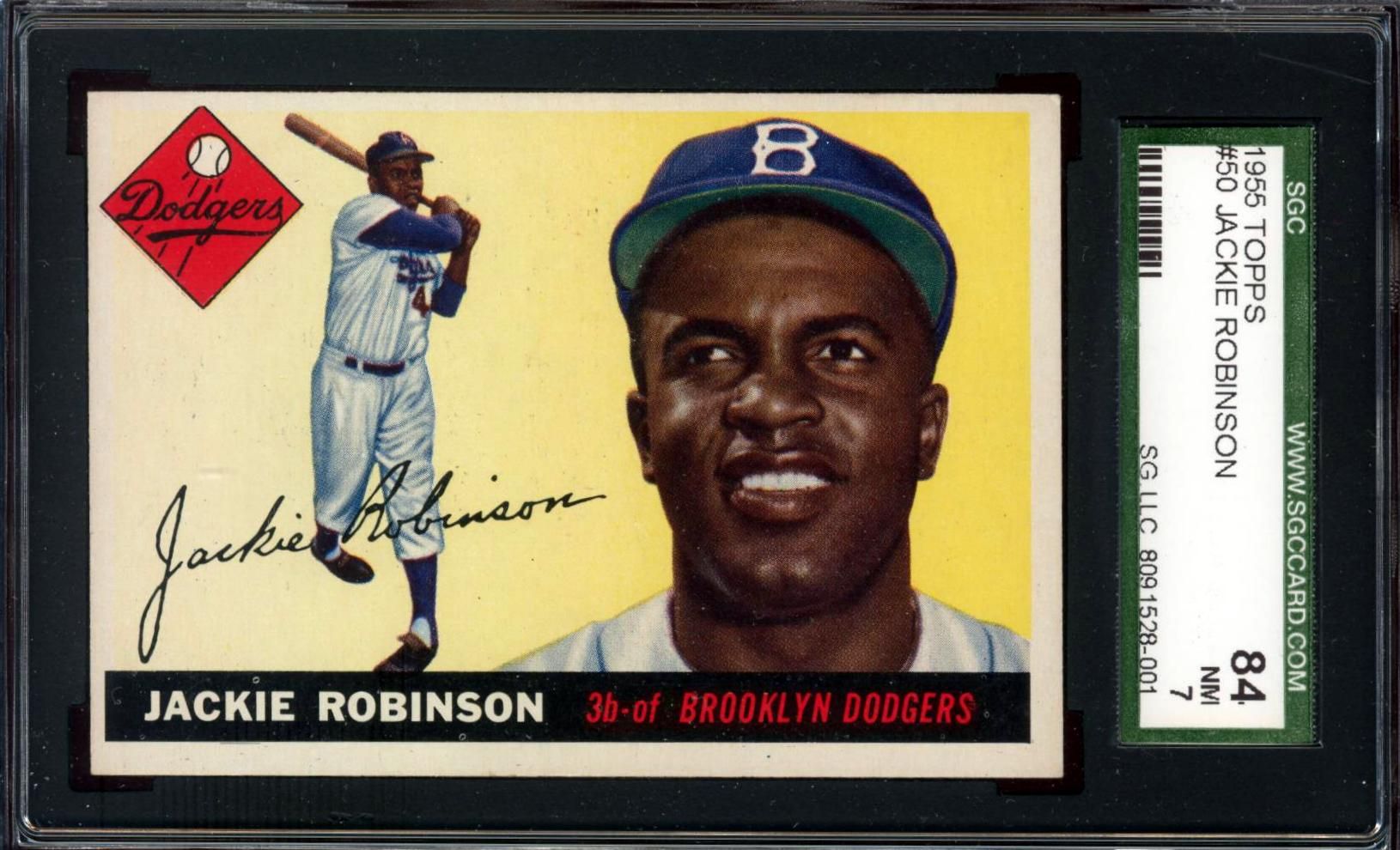
__________________
Lonnie Nagel T206 : 225/520 : 43% |
|
#8
|
||||
|
||||
|
In addition to the beautiful black background, leaving the lid open in a dark room (all the way dark, not kinda dark) also helps the scan have truer colors and will mean that you frequently don't have to tweak them. Scans where the colors have been edited often don't end up looking anything like they are supposed to.
I also always scan on the highest setting (600 dpi on mine) to get the best possible image. If you need to send/post a bunch of smaller files it is easy to compress and save a copy after the fact, but nobody wants to scan things twice so start with the highest possible resolution. |
|
#9
|
|||
|
|||
|
Another idea is to scan at a fairly high resolution, maybe 3-400 dpi. Save that file, then open it with most any photo editing software. MS paint if you have windows, whatever comes with Apple if you don't. You should have some sort of image editor, they give them out with pretty much all devices -Scanner, camera, printer...........There's probably some free ones out there.
Once you've opened it in the image editor just crop away the white space. The side by side images I've done I do pretty much like that except my scanner software lets me preview and scan just the bit I want. It has to be done through the scanner software, not by simply pushing the scan button on the machine (I've never used the button on either scanner I have) I scan the front, scan the back, open both in paint, copy the front and paste it into a new blank image, copy and paste the back image alongside the front image, then crop it to just the front and back and save. Steve B |
 |
| Thread Tools | |
| Display Modes | |
|
|
 Similar Threads
Similar Threads
|
||||
| Thread | Thread Starter | Forum | Replies | Last Post |
| Are Memorabilia Guys Smarter Than Card Guys? | 4scuda | Net54baseball Sports (Primarily) Vintage Memorabilia Forum incl. Game Used | 14 | 02-13-2014 08:13 AM |
| Two more t206 questions. As if there aren't enough already. | sbfinley | Net54baseball Vintage (WWII & Older) Baseball Cards & New Member Introductions | 5 | 04-20-2013 10:00 PM |
| Sick of seeing these!! | mrvster | Net54baseball Vintage (WWII & Older) Baseball Cards & New Member Introductions | 2 | 08-01-2011 05:26 AM |
| A couple simple questions for you guys.... | Archive | Net54baseball Vintage (WWII & Older) Baseball Cards & New Member Introductions | 11 | 10-28-2006 02:55 PM |
| Questions/thoughts/thanks for SCDA trip guys | Archive | Net54baseball Vintage (WWII & Older) Baseball Cards & New Member Introductions | 16 | 03-01-2005 07:31 PM |