|
|
#1
|
||||
|
||||
|
Many pictures were just deleted, in several threads, as members are too lazy to resize them before posting. IF you post a huge picture please expect it to be deleted.
Thanks! .
__________________
Leon Luckey www.luckeycards.com Last edited by Leon; 01-02-2025 at 11:12 AM. |
|
#2
|
||||
|
||||
|
Quote:
Dumb questions: how do pictures that are too large get posted in the first place? I thought they just get rejected by the system based on their size before they ever get posted. Could you please remind us what size pictures we should be posting--what is the limit? |
|
#3
|
||||
|
||||
|
Quote:
__________________
* * WAR Hates Dante Bichette! * * So what is it good for?  * |
|
#4
|
||||
|
||||
|
Quote:
The best way to see if they are too big is to post them and look. IF they are way, way bigger than the screen then they need to be resized. I am just tired of doing it for everyone all of the time.
__________________
Leon Luckey www.luckeycards.com |
|
#5
|
||||
|
||||
|
Don't end up like this guy.
Brian |
|
#6
|
||||
|
||||
|
Before you post by hitting the submit button hit the preview post button beside it. That will show you what the pic actually looks like when posted. I know I have had to reduce pic size a second time before.
Last edited by bnorth; 01-02-2025 at 11:20 AM. |
|
#7
|
||||
|
||||
|
Yes. Even that one will seriously mess up the view of those using smaller lap tops. I typically limit my pictures to a width of 1000 pixels.

__________________
That government governs best that governs least. Last edited by Balticfox; 01-02-2025 at 11:33 AM. |
|
#8
|
||||
|
||||
|
Check out post #202 from this thread:
https://www.net54baseball.com/showth...=283972&page=5 An actual image of very decent size surrounded by acres and acres of useless blank space which seriously mess up the screen view. 
__________________
That government governs best that governs least. |
|
#9
|
||||
|
||||
|
Quote:
.
__________________
Leon Luckey www.luckeycards.com |
|
#10
|
||||
|
||||
|
Quote:
Thanks in advance for the clarification. (I use a smaller laptop, and just scroll past the whitespace ... no issue) -- Mike - occasionally guilty of large images... but not as egregious as the ones pointed out above.
__________________
T207's - Sale/Trade Info T207 image collections @ ImageEvent. T207 Master/Master - stopped at 676/705 - 96%.. Last edited by frohme; 01-02-2025 at 12:08 PM. |
|
#11
|
||||
|
||||
|
Images can be resized using either Photoshop or Paint in one's own computer or else in any photo hosting service such as Photobucket, ImageShack, Flickr, etc. And no, I'm not a techie myself. I'm just a reasonably competent poster.

__________________
That government governs best that governs least. Last edited by Balticfox; 01-02-2025 at 12:12 PM. |
|
#12
|
|||
|
|||
|
You can resize them before you post them to the site. I resize to a 600 X 600 and that typically shows up as a good size for a post, and it keeps the size of the photo down to acceptable levels.
And I also hit the preview before I post in case it does end up looking wonky. With a Mac it is easy and with the windows photos program it can be done there as well. B.T.
__________________
“Man proposes and God disposes.” U.S. Grant, July 1, 1885 Completed: 1969 - 2000 Topps Baseball Sets and Traded Sets. Senators and Frank Howard fan. I collect Topps baseball variations -- I can quit anytime I want to.....I DON'T WANT TO. Last edited by butchie_t; 01-02-2025 at 12:14 PM. |
|
#13
|
||||
|
||||
|
It is the viewing. Those huge pics screw up the way they are displayed and then we have to scroll way over until we get to the next one that is way too large. If you save them to a computer and open them with MS Paint, it is very easy to downsize them. It might take 30 seconds to totally do it and repost them...
Quote:
__________________
Leon Luckey www.luckeycards.com |
|
#14
|
||||
|
||||
|
Sincere question that I have been wanting to ask for a while but was embarrassed....
I take pics from my phone, and most will load, but some will not. Even the ones that do are very large. Can someone help me know what to do? I'm just 51, but I am an analog man in a digital world! Thank you! Quote:
__________________
[FONT="Lucida Sans Unicode"]CampyFan39 |
|
#15
|
||||
|
||||
|
OK - so you are (were) actually resizing their (remote) images by downloading and doing the resize and uploading locally. Figured it was something like that, but didn't know if there might be an auto-resizing filter you could apply via a vBulletin plugin.
Thanks. -- Mike
__________________
T207's - Sale/Trade Info T207 image collections @ ImageEvent. T207 Master/Master - stopped at 676/705 - 96%.. Last edited by frohme; 01-02-2025 at 12:30 PM. |
|
#16
|
||||
|
||||
|
Quote:
As to the question of, do I resize many of them for members myself and repost them? The answer is yes. But it is happening so frequently now that I could spend my whole day doing it.
__________________
Leon Luckey www.luckeycards.com |
|
#17
|
||||
|
||||
|
Quote:
Tapatalk is so useful that even when I'm browsing this site on a PC, if I want to post a picture, I whip out my phone and use the app to add the photos to my reply. Last edited by OhioLawyerF5; 01-02-2025 at 12:57 PM. |
|
#18
|
||||
|
||||
|
I do everything on the forum from my phone. Some on Tapatalk, some not.
Here is a fs post of mine that to me the scans look fabulous. Are these images too large? I already had to edit them to be a smaller file size. I'm fairly certain resizing them to 600x600 would destroy their quality. https://www.net54baseball.com/showthread.php?t=348708 Take Leons example pic in the first post of this thread, (Beautiful photo by the way, looks extremely early) but I think I can see individual pixels on it. Is that photo downsized to 600x600? Do you feel it lost any quality when doing so Leon? I think the viewing experience on phone is just much better because even if a photos uploaded dimensions are crazy they still look absolutely fine to me. I believe the optimal way to upload high resolution photos to net54 is by taking a photo/scanning at a high quality and then using compression on the image to get it below 2mb. However I would also think this technique also creates some of the weirdest sizes because of their quality. Am I wrong at some step? Let me know please.
__________________
I have done deals with many of the active n54ers. Sometimes I sell cool things that you don't see every day. My Red Schoendienst collection- https://imageevent.com/lucas00/redsc...enstcollection Last edited by Lucas00; 01-02-2025 at 01:48 PM. |
|
#19
|
||||
|
||||
|
Quote:

|
|
#20
|
||||
|
||||
|
Quote:
600x600 is great for showing cards. Obviously, for a sale where fine detail is necessary, a little higher will work. But I think the 600x600 is usually more than sufficient. Here are a couple examples: Medium (501x872):  Large (1002x1784): 
Last edited by OhioLawyerF5; 01-02-2025 at 02:00 PM. |
|
#21
|
||||
|
||||
|
Quote:
On the site itself on my phone, I MUCH prefer the Larger photo. The medium one looks tiny and I cant make out most fine details like the large one.
__________________
I have done deals with many of the active n54ers. Sometimes I sell cool things that you don't see every day. My Red Schoendienst collection- https://imageevent.com/lucas00/redsc...enstcollection |
|
#22
|
||||
|
||||
|
If you are curious of what those look like on a phone browsing n54. This is a screenshot using most of my phones screen, so I'm expecting it to be a strange size. This is entering photo-ception territories.

__________________
I have done deals with many of the active n54ers. Sometimes I sell cool things that you don't see every day. My Red Schoendienst collection- https://imageevent.com/lucas00/redsc...enstcollection |
|
#23
|
||||
|
||||
|
Quote:
And as you point out, in the app, you don't have to worry about oversized images making the screen scroll. |
|
#24
|
||||
|
||||
|
Quote:

__________________
That government governs best that governs least. Last edited by Balticfox; 01-02-2025 at 11:31 PM. |
|
#25
|
||||
|
||||
|
Quote:
I don't think your pics are too big and causing the problem Leon was posting about. Just an opinion on pictures from someone usually looking at them on a computer. 
Last edited by bnorth; 01-02-2025 at 02:39 PM. |
|
#26
|
|||
|
|||
|
Quote:
Thanks for the tutorial and recommendation!! Sounds like the way to go. |
|
#27
|
||||
|
||||
|
I can’t even figure out how to find the size of my pics (ie 600x600)
Just so I understand - this is too big ? |
|
#28
|
||||
|
||||
|
No. Basically, anything not humongous is fine. Even my first post picture is a bit large but it started out Way too big and I downsized it.
__________________
Leon Luckey www.luckeycards.com |
|
#29
|
||||
|
||||
|
It got deleted from the what do you collect thread , had eight pictures on there all got deleted - I know some of them reached the borders of my screen - it’s fun to share pics but not if it creates more work for the administrator
|
|
#30
|
|||
|
|||
|
I post images via the “attach files” feature below the text box. If an image I upload is over 2mb I have to resize it, or it will fail to upload…my typical images are around 1-1.5mb, and Net54 automatically reduces them to about 150-200kb. I assume this route is ok, moreso ideal?
|
|
#31
|
||||
|
||||
|
Quote:
+1 for Tapatalk image hosting/posting. It’s a very convenient way to post better quality scans. |
|
#32
|
||||
|
||||
|
Leon, why is there a large white space to the right of your image similar to an uncropped scanned image. The image that Brian posted in post #5 also has the same look.
|
|
#33
|
||||
|
||||
|
Quote:
That's why I almost always avoid going above 1000 pixels in width for the pictures I post. Here's one I just reduced to 1000 pixels. Does it still mess up anyone's screen? 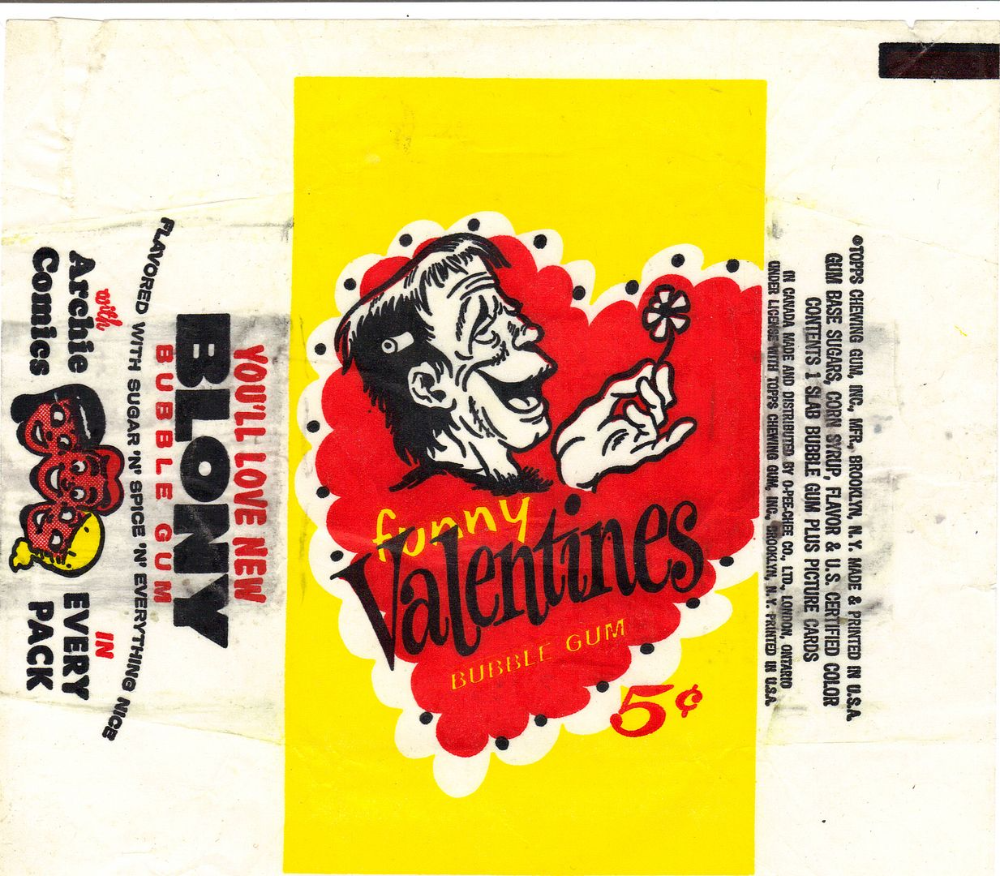 
__________________
That government governs best that governs least. Last edited by Balticfox; 01-03-2025 at 11:08 AM. |
|
#34
|
||||
|
||||
|
Quote:
 . The pictures I resized were probably 2x that size, for the most part. There were a few not that big that got thrown out with the bathwater too. Sorry about that to those affected. Please be cognizant of the pic sizes, is all. . The pictures I resized were probably 2x that size, for the most part. There were a few not that big that got thrown out with the bathwater too. Sorry about that to those affected. Please be cognizant of the pic sizes, is all. I was a bit grumpy when I started the thread and those darned kids wouldn't get off my lawn!! The question was asked about my original post pic being too large. Yes it is and I downsized it about 4x-5x and couldn't get rid of the white space. After that many attempts I said F it. Here is where I took it from and there is no white space. No doubt it's something I did incorrectly. https://luckeycards.com/1862photo300.jpg .
__________________
Leon Luckey www.luckeycards.com |
|
#35
|
||||
|
||||
|
Quote:
|
|
#36
|
||||
|
||||
|
But with good reason!

__________________
That government governs best that governs least. |
|
#37
|
||||
|
||||
|
Thanks Timothy and Lucas for the advice!
 Test with tapatalk Sent from my iPhone using Tapatalk
__________________
[FONT="Lucida Sans Unicode"]CampyFan39 Last edited by campyfan39; 01-03-2025 at 11:18 AM. |
|
#38
|
|||
|
|||
|
Quote:
|
|
#39
|
||||
|
||||
|
Been guilty several times..by copy&paste the auction house link and its very large.
Now that i use my iphone i have to crop the photo or whatever to get to upload the pics as it wont load. Still learning.
__________________
1916-20 UNC Big Heads collection Headed to LoTG auctions this November fall auction |
|
#40
|
||||
|
||||
|
Quote:
 I don't classify this discussion forum as "social media". If you convince me that it is, I'll stop posting here. 
__________________
That government governs best that governs least. |
|
#41
|
|||
|
|||
|
Poor choice of words my part. What I meant was a forum, Net54, that is important to us. I would be the last one in the world to post on a social media site. Some of them are downright dangerous. Net54 is the only online chat board I belong to.
|
|
#42
|
||||
|
||||
|
Quote:
Seems like all online discussion forums like this are social media. 
|
|
#43
|
||||
|
||||
|
I don't believe I should trust Google. Isn't Google a willing tool of the ChiComs in Peking?

__________________
That government governs best that governs least. Last edited by Balticfox; 01-03-2025 at 02:57 PM. |
|
#44
|
||||
|
||||
|
Quote:
Google was the search engine I used. You were supposed to look at the actual websites listed. Like Miriam-Webster's dictionary. Unless they are part of the international conspiracy, too.  I'm actually more interested to know how YOU define social media if an online community forum doesn't qualify. I've never heard anyone argue that position. Last edited by OhioLawyerF5; 01-03-2025 at 03:22 PM. |
|
#45
|
|||
|
|||
|
You are the administrator here Leon. This is your responsibility, not ours. All you need to do is install ImageMagick and it will automatically handle resizing images upon upload. And it's free. Expecting users to go through the trouble of manually resizing images and changing image formats every time they want to post a picture is ridiculous. And calling them lazy for not doing it is, well, also ridiculous. Don't be lazy. Just install ImageMagick on the server. Problem solved. For everyone. It would even take you less time to install it than it would for you to comb through posts deleting large images.
|
|
#46
|
||||
|
||||
|
Imagine being such an entitled jerk that you tell the owner of a website you shouldn't have to follow the rules because you know of a better way they could run things. :rollseyes:
If posting appropriately sized images is too hard for you, don't post. It IS your responsibility as a poster. Last edited by OhioLawyerF5; 01-03-2025 at 03:57 PM. |
|
#47
|
||||
|
||||
|
Quote:
.
__________________
Leon Luckey www.luckeycards.com |
|
#48
|
||||
|
||||
|
Quote:
|
|
#49
|
||||
|
||||
|
Quote:
Quote:
Oh, you haven't? Were you then born yesterday? Discussion forums have been around more than a decade longer than sites such as MySpace, Facebook, Instagram, Twitter and Tiktok which were the ones that gave rise to the term "social media". If anything discussion forums such as this are anti-social media. 
__________________
That government governs best that governs least. Last edited by Balticfox; 01-03-2025 at 05:15 PM. |
|
#50
|
||||
|
||||
|
Quote:
Second, nothing in your argument that discussion forums predated the term social media is remotely evidence that they aren't social media. In fact, the thing that is being named by necessity must exist before the name that develops for it. The fact of the matter is that internet forums are, by definition, social media, whether you acknowledge it or not. I linked you to a whole list of definitions, all of which describe this forum perfectly. Your response was "nuh uh, this isn't myspace, so it must not also be a social media site." I know you fancy yourself clever, but that's silly. https://postmaker.io/blog/is-a-forum...al%20landscape. I can already anticipate your response. "But I don't trust the internet to give accurate information" in spite of the fact that 100% of search results support my position and contradict yours. :rollseyes: Last edited by OhioLawyerF5; 01-03-2025 at 05:58 PM. |
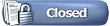 |
|
|
 Similar Threads
Similar Threads
|
||||
| Thread | Thread Starter | Forum | Replies | Last Post |
| Need Help With Posting Pictures? | SPMIDD | Soccer / Golf / Testing Forum | 2 | 01-08-2021 11:30 AM |
| Posting Pictures --- could use some advice | thanksjoe | Net54baseball Vintage (WWII & Older) Baseball Cards & New Member Introductions | 7 | 11-24-2019 05:20 PM |
| Posting pictures from an iPhone.... | Bpm0014 | Net54baseball Vintage (WWII & Older) Baseball Cards & New Member Introductions | 6 | 02-28-2018 09:21 PM |
| Test posting pictures | pokerplyr80 | Soccer / Golf / Testing Forum | 2 | 05-09-2016 11:18 PM |
| OT: tech question about posting pictures | almostdone | Net54baseball Vintage (WWII & Older) Baseball Cards & New Member Introductions | 1 | 03-22-2016 07:55 PM |