|
|
#1
|
||||
|
||||
|
Sorry for the stupid question, but it’s been quite a while since I posted a thread that I wanted images within the thread. Old days was using PhotoBucket and now trying to use Google Photos. But when I copy the link and insert it in the message, I just provided a link that you gave to click on.
What am I missing or can you still have images actually show up in the message? Any info is greatly appreciated. Thanks.
__________________
Looking to assemble a complete T206 set with a stamp on the back from Howe McCormick, 500 W. Main St., Gainesville, Fla. Looking for the final 105. If you have any, please let me know. |
|
#2
|
||||
|
||||
|
Hi Ed.
Here is what I do. Click on manage attachments (attach files) Then Click on Choose File. Double click on your file...then upload (close the window) Submit reply! Patrick |
|
#3
|
||||
|
||||
|
I do just like Patrick mentioned to upload images saved on my computer. Unfortunately about 20% of the time my scans end up different sizes like this, I believe due to the cropping and straightening of my crooked scans.
Brian Last edited by brianp-beme; 05-18-2020 at 03:39 PM. |
|
#4
|
||||
|
||||
|
In both these examples, the images are at the end of the message. Is it still possible to say talk about a card you got in January, then have its image show up immediately below:
IMAGE HERE Then talk about another card from February, and have it show up below that text? NEXT IMAGE Again, thanks for any info. NEXT IMAGE OF A SMILEY FACE
__________________
Looking to assemble a complete T206 set with a stamp on the back from Howe McCormick, 500 W. Main St., Gainesville, Fla. Looking for the final 105. If you have any, please let me know. |
|
#5
|
||||
|
||||
|
T210 Dunn!
T210 Sherrill! Ed, It looks like system requires some text...then it will post images together. You could do individual posts. Patrick |
|
#6
|
||||
|
||||
|
When you want to insert the image in a specific spot, do this. As others have said, use manage attachments to upload your picture(s), and when you are typing your post and want to insert a picture, click on the paper clip icon. Drag down and choose the pic you want to show.
attach.jpg
__________________
All the cool kids love my YouTube Channel:
Elm's Adventures in Cardboard Land  https://www.youtube.com/@TheJollyElm Looking to trade? Here's my bucket: https://www.flickr.com/photos/152396...57685904801706 “I was such a dangerous hitter I even got intentional walks during batting practice.” Casey Stengel Spelling "Yastrzemski" correctly without needing to look it up since the 1980s. Overpaying yesterday is simply underpaying tomorrow.  |
|
#7
|
||||
|
||||
|
I'd recommend Imgur. When you are ready to post the link from Imgur, click "huge thumbnail" in the sizes setting, then copy the "direct image" link to the little landscape image here in the dialog box. This is a huge thumbnail direct:

__________________
BZT |
|
#8
|
|||
|
|||
|
often when I post photos from my computer they end up side ways in the post even though they aren't on my computer. Others have helped when asked to turn the photos. How can I do this once my photos are in the post?
|
|
#9
|
||||
|
||||
|
You cant once they are in the post. If they are stored on your computer, try rotating them 360 degrees in any direction. Then save the photo. This should eliminate that problem.
__________________
BZT |
|
#10
|
|||
|
|||
|
I upload the pictures to the space provided.
Click your name where it says welcome at the upper right. (Or better yet, right click and open in a new tab) Go to "Albums" There should be an "upload pictures" link at the lower left that allows you to select from pictures on your computer. It only does three at a time, selected individually. The click upload. Once they're uploaded you can open the individual one, and it gives the address of the picture. Select Right click Copy Back to the original post, get the cursor after the text Click the yellow square with a couple mountains at the top center. That gives you a place to paste in the address of the picture. It will show as HTML, with IMG in brackets before and after. click return to put the cursor after that, Type the next bit of text, repeat as needed. |
|
#11
|
|||
|
|||
|
I use Imgur. It's super easy to make an account, and acts very similar to Photobucket. You can upload pictures directly from your camera, scanner, or phone. It provides a URL specifically to post pictures into forums (bookended by [IMG] brackets), so you don't have to do anything super complicated to insert your images.
|
|
#12
|
||||
|
||||
|
Ed,
I think what you're asking is can you insert a picture within the text like this... 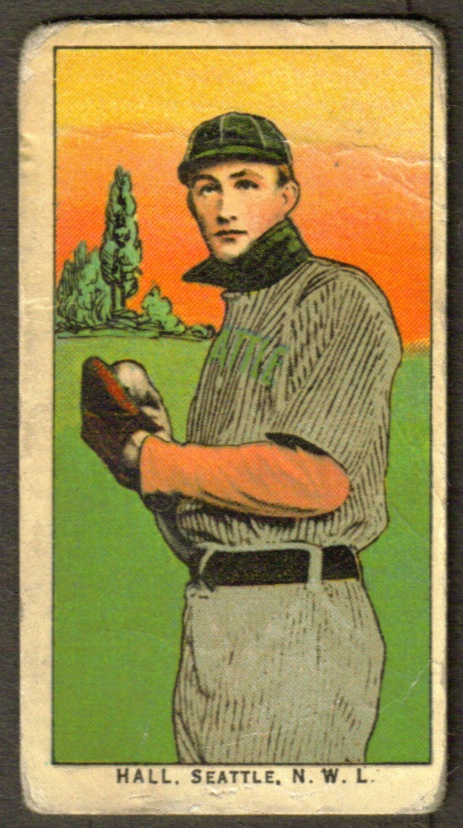 Then keep writing your message below the image. Where it's not an "attachment" at the bottom of the message. Then add another image like this... 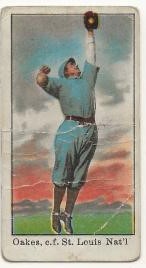 Then, of course, continue your story again. You need to have the images posted on the web somewhere. Mine are posted on my trading wantlist website using Yola.com to create my website. When I need to add an image into the post, I got to the image on my website and right click then click Properties to get the following window to pop up... Highlight and copy the Address: URL in it's entirety. Next you want to click the Insert Image Icon at the top of the Message window. The following window will appear and you just paste the URL into the bar at the bottom of the window. Click OK and Boom, the image is inserted. Just start typing again after the [/IMG] end tag of the image.
__________________
I'm always looking for t206's with purple numbers stamped on the back like the one in my avatar. The Great T206 Back Stamp Project: Click Here My Online Trading Site: Click Here Member of OBC (Old Baseball Cards), the longest running on-line collecting club www.oldbaseball.com My Humble Blog: Click Here |
 |
|
|
 Similar Threads
Similar Threads
|
||||
| Thread | Thread Starter | Forum | Replies | Last Post |
| probably a stupid question regarding psa/dna | milkit1 | Autograph Forum- Primarily Sports | 5 | 07-21-2013 06:13 PM |
| Stupid SGC Question | CobbvLajoie1910 | Net54baseball Vintage (WWII & Older) Baseball Cards & New Member Introductions | 2 | 05-30-2011 11:57 AM |
| Stupid REA Question | T206Collector | Net54baseball Vintage (WWII & Older) Baseball Cards & New Member Introductions | 15 | 05-01-2010 10:28 PM |
| Stupid question | Archive | Net54baseball Vintage (WWII & Older) Baseball Cards & New Member Introductions | 5 | 06-05-2007 01:57 PM |
| stupid question #44 | Archive | Net54baseball Vintage (WWII & Older) Baseball Cards & New Member Introductions | 5 | 10-07-2006 05:52 AM |