|
|
#1
|
||||
|
||||
|
I'm having trouble uploading images. I read the FAQ and can't figure it out. Here's the language from the FAQ that confuses me:
If you have uploaded an image as an attachment, you can click the arrow next to the 'Attachment Icon' and select it from the list. This will be inserted into your post and can be located where you want it displayed. Where is the 'arrow next to the attachment icon' that I need to click? |
|
#2
|
||||
|
||||
|
There is a "user cp" (user control panel) which is where you go....it is in the little blue box right above where you post, on the far left....have you gone in there yet?
Last edited by Leon; 05-02-2009 at 09:24 AM. Reason: clarification |
|
#3
|
||||
|
||||
|
Erich, there are at least 2 ways to add a picture. You can click on the paperclip for an attachment and upload an attachment from your computer. The attachment will be shown as a thumbnail on the bottom of your post.
You can also can click on the "HTML" link under a photobucket picture which will add a picture instead of an attachment or a link. Ther  Rick Last edited by buymycards; 05-02-2009 at 10:28 AM. Reason: I just noticed that when you add an attachment it shows a thumbnail that can be increased in size. |
|
#4
|
||||
|
||||
|
Last edited by martyogelvie; 05-02-2009 at 12:11 PM. |
|
#5
|
||||
|
||||
|
|
|
#6
|
||||
|
||||
|
|
|
#7
|
||||
|
||||
|
test
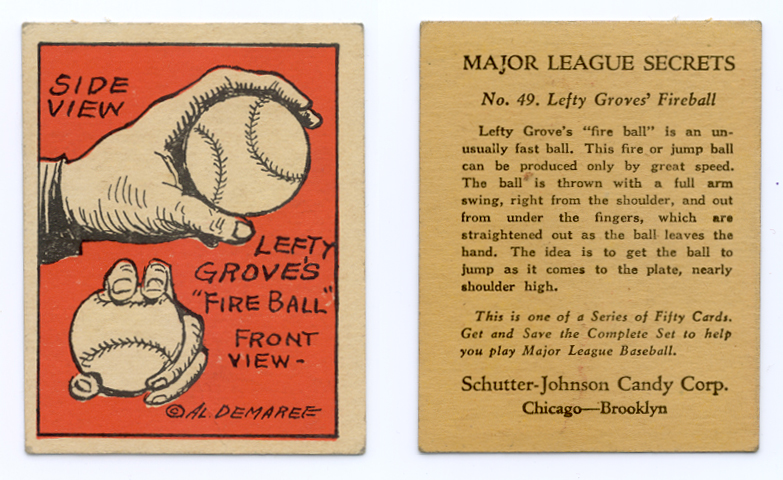
Last edited by leftygrove10; 05-02-2009 at 01:27 PM. |
|
#8
|
||||
|
||||
|
|
|
#9
|
||||
|
||||
|
|
|
#10
|
||||
|
||||
|
test
|
|
#11
|
||||
|
||||
|
Here's my test
|
|
#12
|
||||
|
||||
|
test
|
|
#13
|
||||
|
||||
|
Rick,
I can post pictures using the attachments option, but I can't seem to figure out how to post a full image. I'm not real savvy in this area. Could you explain it to me in a step by step manner? I am a dinosaur. Thanks. Gary |
|
#14
|
|||
|
|||
|
Quote:
1) As an Attachment; these show as thumbnails, but the full image is there, when a user clicks on it. This is the only method that works for images uploaded from your computer. 2) As an Inline Image (displays full); To do this, the image must already be online somewhere. You then click the icon above where you type, in the bottom row, 5th from the right (looks like mountains) which opens a box and you paste in the URL of wherever the file is online. Last edited by Matt; 05-03-2009 at 02:49 PM. |
|
#15
|
||||
|
||||
|
Gary,
Your thumbnail really is a "full size image". It expands to full size when you click on it. This saves server time/space by doing it this way. If you want to have the full size image appear in your posts, you need to have another image hosting site, such as Photobucket.com. If you already have one of those, then it's easy. With Photobucket, move your cursor over tha scan you want to show. You'll get a drop down menu showing 4 options. The third one down is "HTML Code". Copy that link and paste it into the body of you post. There are several other ways to show images also, but these are the ones I know. Edited to add: Matt types faster than me an knows this stuff way better! Last edited by Jim VB; 05-03-2009 at 02:52 PM. |
|
#16
|
||||
|
||||
|
test...
okay, this is cool. How long will the images be stored that are uploaded as a thumbnail? Last edited by skybar; 05-03-2009 at 03:03 PM. |
|
#17
|
||||
|
||||

Last edited by Mark; 05-03-2009 at 03:35 PM. |
|
#18
|
||||
|
||||
|
How come when I click on everyone's thumbnail, I only get a black screen with no image?
|
|
#19
|
|||
|
|||
|
Gary,
This might not be the answer, but depending on the speed of your Internet connection, it might take a little while for the image to load, leaving only the black background on your screen for some time. |
|
#20
|
||||
|
||||
|
I fooled around with this for about 30 minutes this morning and finally figured it out. Here's the best way to post a large image in your post (not a thumbnail that someone else has to click to enlarge)
1) Upload image to photobucket 2) Right-click on image and select 'copy image location' 3) Within the 'reply to thread' message box type: [img] 4) Paste link right after [img] - make sure there is no space 5) Then type [/img] right after the link location that you posted (no space here either) 6) Submit reply Your picture will be up!!!! Here's an example: Last edited by wolterse; 05-03-2009 at 06:01 PM. |
|
#21
|
|||
|
|||
|
Quote:
|
|
#22
|
||||
|
||||
|
test
|
|
#23
|
||||
|
||||
|
Matt - I always get an invalid link error when I try to use the insert image function. Oh well, at least I've figured out how to do it even if it is an extra step or two.
|
|
#24
|
|||
|
|||
|
Eric - using the "Insert Image" button should result in the same IMG code that you are creating manually - if you can see what the difference is, then we can figure out why it isn't working for you. All that button does is add the IMG tags around the URL you give it.
|
|
#25
|
||||
|
||||
|
test
|
|
#26
|
|||
|
|||
|
|
|
#27
|
||||
|
||||

__________________
David McDonald Greetings and Love to One and All Anything is possible if you don't know what you're talking about. |
|
#28
|
||||
|
||||
|
test
|
 |
|
|