|
|
#1
|
||||
|
||||
|
Staples store just put a reduction on the canoscan 5600F and before buy one anyone here own a canoscan 5600F ?
Anyone can post a scan made by a canoscan 5600F ? I would like to be sure of the quality i will have with this scanner thanks |
|
#2
|
||||
|
||||
|
I have the 8800F but that scanner has advanced CCD technology so it should be no problem scanning graded cards.
__________________
Robert Klevens www.prestigecollectiblesauction.com eBay Store: http://stores.ebay.com/Prestige-Collectibles-Auction You Tube Channel: https://www.youtube.com/c/prestigeco...llcards/videos My personal collection: http://yakyukai.com/ |
|
#3
|
||||
|
||||
|
I bought a new 5600F a few months ago--very easy to use, great scans & CCD scanning element, which is what you want for graded cards or anything that isn't absolutely flat. Do NOT buy one w/ CIS scan element
__________________
I've learned that I don't suffer from insanity, I enjoy it. |
|
#4
|
||||
|
||||
|
Love it.
|
|
#5
|
||||
|
||||
|
Just bought it during my lunch hours.
I have a question, how do you scan only the card and not the entire scan surface ? |
|
#6
|
||||
|
||||
|
Quote:
Hope that helps. If that doesn't make sense, I can do a screenshot later tonight when I get home pointing to what I'm describing. Last edited by CW; 08-23-2013 at 11:47 AM. |
|
#7
|
||||
|
||||
|
OK thanks i will try it tonight when i will be at home !
|
|
#8
|
||||
|
||||
|
Have had my 5600F for over a year now and love it. I scan most cards at 600 DPI to save and resize to post. Fast, easy and clear scans.
I use the ArcSoft software and ScanGear software that was included. My biggest advice is to test one or two cards with a dozen different settings and find one you like. Top open vs. top down too. |
|
#9
|
||||
|
||||
|
How much does this scanner typically cost?
__________________
ThatT206Life.com |
|
#10
|
|||
|
|||
|
I think this already is being done quite a bit in the hobby.
|
|
#11
|
||||
|
||||
|
Nelson, if you're doing vintage and pre-war exclusively, the 5600F would be a good choice. If you're at all dealing in cards with reflective surfaces, you don't want it, because it has a LED light source, which causes streaking.
Here's a topic I started on SCF about a year ago. I got my Canoscan 8400F for $60 including shipping. It has the same CCD scanning element the 5600F does, but instead of a LED lighting source, it has cold cathode fluorescent lamp. No streaking on any metallic or reflective surfaces: http://www.sportscardforum.com/threa...-ve-ever-spent!! There's a '61 Eddie Mathews (raw), and a '65 Philadelphia Football Paul Hornung (one touch) included in my scans, as well as Beckett and PSA slabbed cards. You should get a pretty good field what's capable with a wide range of cards. The scans there were done right after I got the scanner. Since then, I've got my technique down, and can just rip through my cards. My scanner has auto crop, and I'm sure yours would as well. Good luck!
__________________
Building these sets: T206, 1953 Bowman Color, 1975 Topps. Great transactions with: piedmont150, Cardboard Junkie, z28jd, t206blogcom, tinkertoeverstochance, trobba, Texxxx, marcdelpercio, t206hound, zachs, tolstoi, IronHorse 2130, AndyG09, BBT206, jtschantz, lug-nut, leaflover, Abravefan11, mpemulis, btcarfagno, BlueSky, and Frankbmd. |
|
#12
|
||||
|
||||
|
i am verry happy with my new canoscan 5600F
here is my first scan 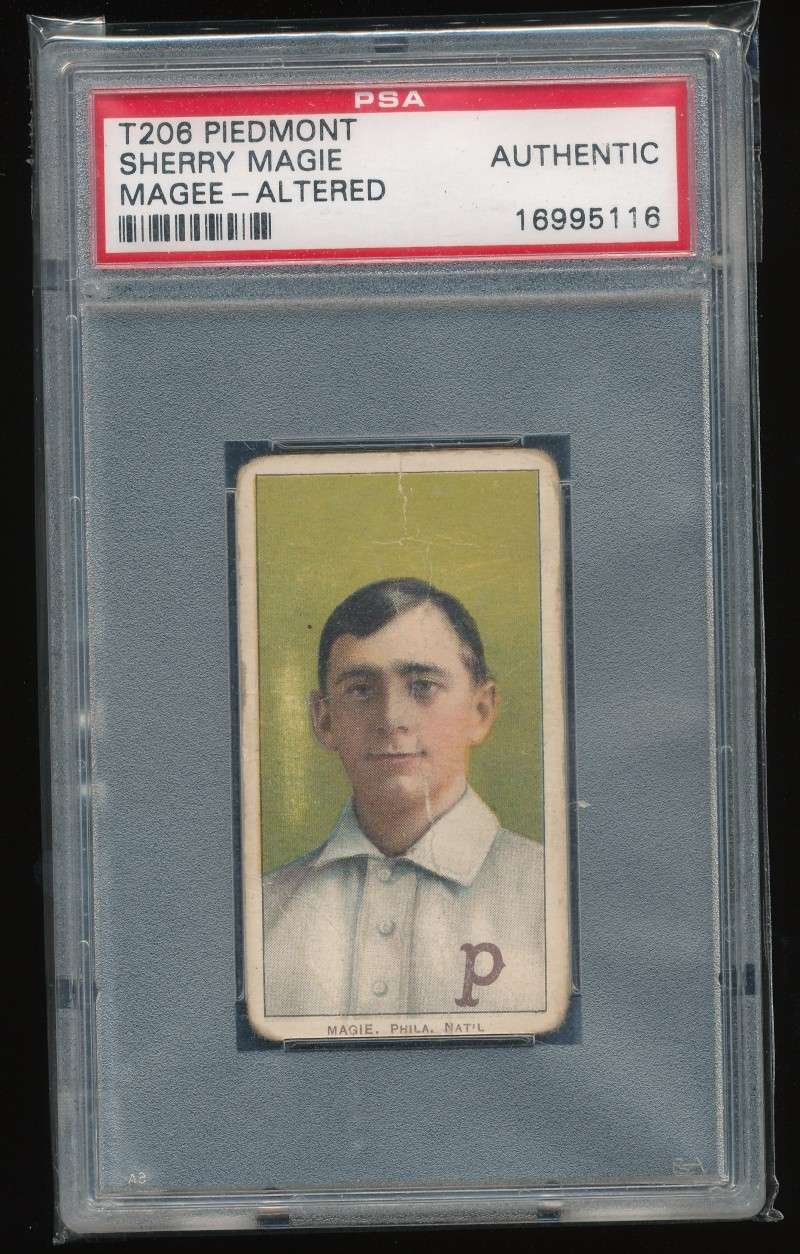
|
|
#13
|
||||
|
||||
|
Congrats on the new scanner! It does a nice job.
__________________
Building these sets: T206, 1953 Bowman Color, 1975 Topps. Great transactions with: piedmont150, Cardboard Junkie, z28jd, t206blogcom, tinkertoeverstochance, trobba, Texxxx, marcdelpercio, t206hound, zachs, tolstoi, IronHorse 2130, AndyG09, BBT206, jtschantz, lug-nut, leaflover, Abravefan11, mpemulis, btcarfagno, BlueSky, and Frankbmd. |
|
#14
|
||||
|
||||
|
Nelson try without the baggie on the slab and if you push the card to the top of the scanner it will be straight.
__________________
T206 gallery |
|
#15
|
||||
|
||||
|
Nice job on the cropping, though!
 
|
|
#16
|
||||
|
||||
|
Nelson, could you post a pic of the same card with your old scanner for a comparison?
__________________
Rich@rd Lap@int |
|
#17
|
||||
|
||||
|
My psa card are taped in the bag lol it is why i didnt remove the holder from the bag.
But with my sgc i will scan without tge bag. I dont have a previous scanner, it is my first scanner. |
|
#18
|
||||
|
||||
|
Just tried your advice Chris with a SGC holder, without bag and on the top..
result is verry nice |
|
#19
|
||||
|
||||
|
This was scanned using CanoScan9000F. I know the shiny stuff doesn't make its way over here much at all but I thought I'd show its capabilities.

|
|
#20
|
||||
|
||||
|
I have the same scanner I use for Sterling and love it, I have found a few features that have saved me a lot of scanning time so I don't have to crop. If you want to scan multiple graded cards with one press of the button, go to specify, select auto detect (multiple items), cards need to be seperated. If you have 4 cards on the scanner it will scan each individually. This does not work very well for raw cards because it doesn't crop to leave space all around the card.
I have also found that if I use just auto detect I need to put SGC cards towards the bottom of the scanner so it doesn't add unwanted stuff scanned. have fun, play around with the features Lee
__________________
Tired of Ebay or looking for a place to sell your cards, let SterlingSportsAuctions.com do the work for you, monthly auctions. |
|
#21
|
||||
|
||||
|
Well, I got all set up to scan some photos with my old Epson Perfection V30, and realized that the power cord is probably either in a landfill or in a storage unit a ferry ride away on the other side of Puget Sound.
So I re-read as many of these scanner threads as I could find, and because I believe everything Chris tells me, I ordered a Canoscan 9000f. What I can't figure out is: what do I get above and beyond what the 5600 gives me? (yes, I impulse-purchased). Per Bill, I'm guessing part of it is the light source - slab anti-streaky stuff?
__________________
$co++ Forre$+ |
|
#22
|
||||
|
||||
|
Scott--
The main thing is they both have the CCD scanning element. The 9000 may have more in the way of fancier slide/negative capabilities.
__________________
I've learned that I don't suffer from insanity, I enjoy it. |
|
#23
|
||||
|
||||
|
Hey Scott. The primary difference was the 9000 has a more modern LED light vs a cathode bulb type. The LED scanned much faster but more importantly the LED gave consistent colors where I was having issues with the 5600 as the light warmed up.
The LED element should outlast a bulb and use less power. Great for those Seattle granola types 
__________________
T206 gallery Last edited by atx840; 11-07-2013 at 04:46 PM. |
|
#24
|
||||
|
||||
|
Thanks Fred, Chris. Arrives tomorrow, so looking forward to testing.
__________________
$co++ Forre$+ |
|
#25
|
||||
|
||||
|
bought a cannon 5600f based on what had been said on this site a few months ago. It takes great scans on flat items, slabs, and even some 3D items - cover open or closed. Only thing I haven't scanned is a magazine print. Thanks to all that posted.
|
|
#26
|
||||
|
||||
|
how did you get one for $60?
all on ebay are over $100 |
|
#27
|
||||
|
||||
|
Scott,
I got mine used. It came with the power cord, usb cable and the slide template. No software, but the Twain driver is available on Canon's website. Plus, I have Photoshop, so I really didn't need any of the bundled software, though the Toolbox software is available on Canon's site, too.
__________________
Building these sets: T206, 1953 Bowman Color, 1975 Topps. Great transactions with: piedmont150, Cardboard Junkie, z28jd, t206blogcom, tinkertoeverstochance, trobba, Texxxx, marcdelpercio, t206hound, zachs, tolstoi, IronHorse 2130, AndyG09, BBT206, jtschantz, lug-nut, leaflover, Abravefan11, mpemulis, btcarfagno, BlueSky, and Frankbmd. |
|
#28
|
|||
|
|||
|
Epson v33 is a nice ccd scanner available for under $100
|
|
#29
|
|||
|
|||
|
Here's a pretty good deal. I bought one for a friend.
http://www.bhphotovideo.com/c/search...rch=yes&sts=ta
__________________
Carlo Cella |
|
#30
|
||||
|
||||
|
Quote:
 . .
__________________
Leon Luckey |
|
#31
|
||||
|
||||
|
I love the 9000f - as Chris said, very fast scans, plus I can scan negatives and slides. The software is somewhat complicated (to me anyway) but I think I have it figured out. Look for new, improved runscott scans soon.
Probably 3-4 times faster than the Epson it replaced, and much more reliable. Well worth the extra $70 or so.
__________________
$co++ Forre$+ |
|
#32
|
||||
|
||||
|
I've had one for nearly two years now and love it. Never a problem.
JimB  
|
|
#33
|
||||
|
||||
|
I have a ways to go to get to be proficient with it....It seems all s/w is just a little bit different...picked this e121 up at lunch today...good enough to practice on. I am a sucker for centering though am not sure what I will do with it. Last one like this I picked up is the M116 Smoky Joe I kept

__________________
Leon Luckey |
|
#34
|
||||
|
||||
|
Your mileage may vary, but this is how I scan with Canon's software (MP Navigator EX 2.0)...
Open program, click "photos/documents" check the box "use the scanner driver", then click "open scanner driver" button Once the program opens I click on the "advanced tab" Under "output settings" I set the DPI to 300. Under "image settings" I only turn Descreen to "on" (everything else under this category is either "off" or "none") In the lower left, I click "preferences", then click the "color settings" tab I change it from "recommended" to "color matching" and use the settings: Source: Canoscan 5600 Reflective Target: sRGB iEC61966-2.1 I leave the "monitor" box checked, then click "OK" I will typically do a preview to be sure the card is straight, etc., then I scan |
|
#35
|
||||
|
||||
|
I've had a different Canoscan model, the "Canon CanoScan 4507B002 LiDE110 Color Image Scanner" as Amazon calls it. It was awful. Terrible results, no matter the setting and extremely slow performance.
On a not particularly related note: Anybody know of a good scanner for doing piles of photos? One that auto-feeds photos through? I've tried four or five already and all of them either: A) Wouldn't scan at 600 dpi; B) put little white lines in the photos; C) had bad color reproduction; D) scanned everything too dark; or E) All of the above. My ideal would be something like the Brother DS620 scanner that I'm returning to the store tonight. It's fast (roughly 5-8 seconds for a 4x6 photo), it's really easy to use, it pulls photos through its feeder in a straight (not crooked) fashion, and so on. But everything comes out way too dark, no matter the settings I use. I have hundreds of photos from the pre-digital era I want to scan and flatbeds are simply too time-consuming and annoying for a task like that. Online services simply cost way too much - 20 cents a pop for 600 DPI scans? C'mon. Help (if you can)! |
|
#36
|
||||
|
||||
|
I've had a different Canoscan model, the "Canon CanoScan 4507B002 LiDE110 Color Image Scanner" as Amazon calls it. It was awful. Terrible results, no matter the setting and extremely slow performance.
That's because the LiDE110 has the CIS scan element instead of the CCD element that we all need to scan anything w/ depth, such as a slabbed card. However, the CIS is SUPPOSED to be OK for any perfectly flat items such as photos, I would think.
__________________
I've learned that I don't suffer from insanity, I enjoy it. |
|
#37
|
||||
|
||||
|
FWIW, I was scanning photos.
|
|
#38
|
||||
|
||||
|
My old scanner is a Canon MX860. Works great for regular baseball cards but is terrible with graded cards. I just picked up the 8400F for $19.00 + $12.00 s/h on eBAY and I couldn't be happier...
__________________
Perfect transactions with the following members: BuffetFan, t206hound, wcsportscards, bcbgcbrcb, 4reals, soxfan1986. |
|
#39
|
||||
|
||||
|
Just picked up a 5600f as many of you recommended. Love the clarity
__________________
My website with current cards http://syckscards.weebly.com Always looking for 1938 Goudey's |
 |
|
|
 Similar Threads
Similar Threads
|
||||
| Thread | Thread Starter | Forum | Replies | Last Post |
| Why did I wait so long to get a proper scanner? Loving my CanoScan 9000F! | jb217676 | Net54baseball Vintage (WWII & Older) Baseball Cards & New Member Introductions | 58 | 07-15-2014 06:42 PM |
| 1955 Topps Trivia Question - Updated with Question #2 | toppcat | Postwar Baseball Cards Forum (Pre-1980) | 9 | 01-03-2012 07:51 PM |
| SGC grading question (possible dumb question) | Archive | Net54baseball Vintage (WWII & Older) Baseball Cards & New Member Introductions | 6 | 09-08-2006 12:36 AM |
| Player question & a set question | Archive | Net54baseball Vintage (WWII & Older) Baseball Cards & New Member Introductions | 4 | 11-13-2004 06:41 PM |