|
|
#1
|
||||
|
||||
|
Hello everyone....
Need a bit of advice on a great scanner for graded cards. My "all in one" just be a "all in none" and I will probably move on to a printer and a scanner independently. I have always been impressed with the scans of some sellers and auction houses while others leave a lot to be desired. I have never had a lot of luck with good scans for graded cards. Any help is much appreciated. Thanks!
__________________
Al Jurgela Looking for: 1910 Punch (Plank) 50 Hage's Dairy (Minoso) All Oscar Charleston Cards Rare Soccer cards Rare Boxing cards |
|
#2
|
||||
|
||||
|
I was having the same problem and I finally had had it this past week and bought a Canoscan 9000F and am very happy with the images it has been cranking out. I used to have a pretty good Epson back a few years back but when I got a new computer it wasn't compatable with Windows 7 so I ended up having to scrap it and was left with my all-in-one and was REALLY disappointed in the scans.
**If you read any of the old threads about this subject it is all-important to get a scanner with a CCD and not aCIS scanning element. -Rhett
__________________
Check out my YouTube Videos highlighting VINTAGE CARDS https://www.youtube.com/channel/UCbE..._as=subscriber ebay store: kryvintage-->https://www.ebay.com/sch/kryvintage/...p2047675.l2562 Last edited by rhettyeakley; 12-09-2011 at 10:09 PM. |
|
#3
|
||||
|
||||
|
another vote for Canon 9000F.
 (was SGC graded when scanned) |
|
#4
|
||||
|
||||
|
Al--Don't waste time on anything other than a Canon 9000F. It reproduces images accurately, as this cropped scan (T209-1) from an SGC 50 holder reveals.
Cheers, Mike PS--I'm always looking for T209, both series. |
|
#5
|
|||
|
|||
|
Quote:
Thats the whole key to everything, if you want to scan things in slabs, its essential for great scans to get any scanner with a CCD and not a CIS element.
__________________
Its so great to love all the New York teams in all sports, particularly the YANKEES. |
|
#6
|
||||
|
||||
|
Another vote for CanoScan 9000F.
|
|
#7
|
||||
|
||||
|
me too... (9000F)
 top one scanned at 300dpi. You can also scan with 800 dpi and get these results: 
Last edited by Jaybird; 12-10-2011 at 09:21 AM. |
|
#8
|
||||
|
||||
|
Quote:
Joe
__________________
 "Ty Cobb, Spikes Flying" "Ty Cobb, Spikes Flying"Collecting Detroit 19th Century N172, N173, N175. N172 Detroit. Getzein, McGlone, Rooks, Wheelock, Gillligan, Kid Baldwin Error, Lady Baldwin, Conway, Deacon White Positive transactions with Joe G, Jay Miller, CTANK80, BIGFISH, MGHPRO, k. DIXON, LEON, INSIDETHEWRAPPER, GOCUBSGO32, Steve Suckow, RAINIER2004, Ben Yourg, GNAZ01, yanksrnice09, cmiz5290, Kris Sweckard (Kris19),Angyal, Chuck Tapia,Belfast1933,bcbgcbrcb,fusorcruiser, tsp06, cobbcobb13 |
|
#9
|
||||
|
||||
|
Thanks guys. I read the old threads and have been unable to see in the specifications whether they have CCD technology. Based on the fact that all of you recommend the Cannon... I think that I will go with that. Thanks for the help... Looks like $175 is about the right price for that one....
While researching I also found the Epson V600... which seems about the same ($170) and mentions 3D objects which sounds good for holders. Will probably go with the Cannon though.... love those scans that you guys posted. Thanks.
__________________
Al Jurgela Looking for: 1910 Punch (Plank) 50 Hage's Dairy (Minoso) All Oscar Charleston Cards Rare Soccer cards Rare Boxing cards |
|
#10
|
||||
|
||||
|
I purchased a CanoScan 5600f based on a recommendation from here, and could not be more satisfied. I'm not sure how the features compare to the 9000f, but I imagine the element would be similar (the 5600f definitely has a CCD element). The 5600f is also on Amazon right now for $100.
|
|
#11
|
||||
|
||||
|
Thanks Chuck. Done. Canon it is. Order placed. Will post my first few scans on net 54 for all to see.
Thanks again everyone.
__________________
Al Jurgela Looking for: 1910 Punch (Plank) 50 Hage's Dairy (Minoso) All Oscar Charleston Cards Rare Soccer cards Rare Boxing cards |
|
#12
|
|||
|
|||
|
I have an older cannon model 8800f. I tend to scan infrequently and find myself forgetting how to operate the thing. But the results could not be better.

|
|
#13
|
||||
|
||||
|
Quote:
Also, if you took an item and it was extremely bowed, it would retain clarity through the entire image with a CCD element. |
|
#14
|
||||
|
||||
|
with your collection, looking forward to those scans!
|
|
#15
|
|||
|
|||
|
Quote:
http://www.thelargeformatstore.com/s...echnology.html |
|
#16
|
||||
|
||||
|
|
|
#17
|
||||
|
||||
|
It's posts like these ^^^ that require a "drooling" smiley. Just awesome.
I scanned one of my '14 CJ's the other day and noticed it also had that creamy, off-white tone. I like how the Canon scanner captures that element in these cards. |
|
#18
|
||||
|
||||
|
I bought the Canon 8800F upon board recommendations a few years back and have been satisfied ever sense.
__________________
Collector of Nashville & Southern Memorabilia Last edited by DixieBaseball; 12-10-2011 at 10:42 PM. |
|
#19
|
||||
|
||||
|
Got the Canon 9000F out of the box today and scanned a few card... As promised, here are some of the first ones to be scanned. Any advice on how to make them better is appreciated.
Thanks.
__________________
Al Jurgela Looking for: 1910 Punch (Plank) 50 Hage's Dairy (Minoso) All Oscar Charleston Cards Rare Soccer cards Rare Boxing cards |
|
#20
|
||||
|
||||
|
All of your scans look great by the way. But I have a question that goes along with the original question. I understand that the CCD technology is the way to go. But what I wanted to find was an all-in-one wireless printer that has CCD. I didn't want to get just a scanner, but something that can do it all. I can't tell by looking at the printers on Amazon which ones have CCD. Can someone give a few recommendations of a great all-in-one with CCD. I'm assuming most higher end Canons, and probably Epsons, but anyone have some recommendations?

|
|
#21
|
||||
|
||||
|
Hey Al, - I like to leave the lid up when scanning. I think it gives better contrast (you can also adjust this after the fact). It also doesn't leave those white corners where you see the gasket edges in your scans.
If you're using the supplied software, click "Scanner Driver" then Preview to scan the whole glass, then select the area you want to scan and press scan. You can also adjust the dpi that it scans. If you want more detail, go with a higher number but also know that it will be a larger file size. I do bulk scanning at 300 dpi but if I want clarity in faces of a postcard or something to zoom in on, I go 800 dpi. Feel free to pm me if you have more specific questions or want more tips. 
Last edited by Jaybird; 12-15-2011 at 10:50 PM. |
|
#22
|
|||
|
|||
|
ive had my canoscan 4400F since 2007. it replaced my canoscan 4200F when i switched to a Mac and the 4200F was not compatible.
Here is a scan from 2007: 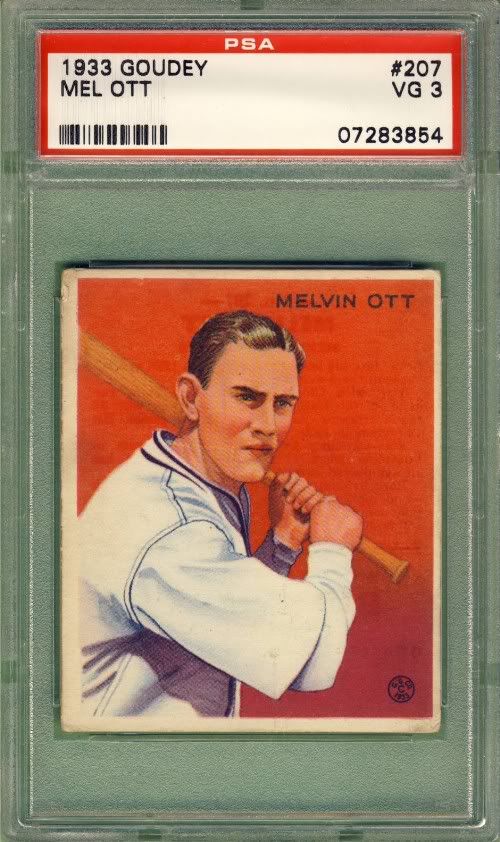 Here is a scan from last week: 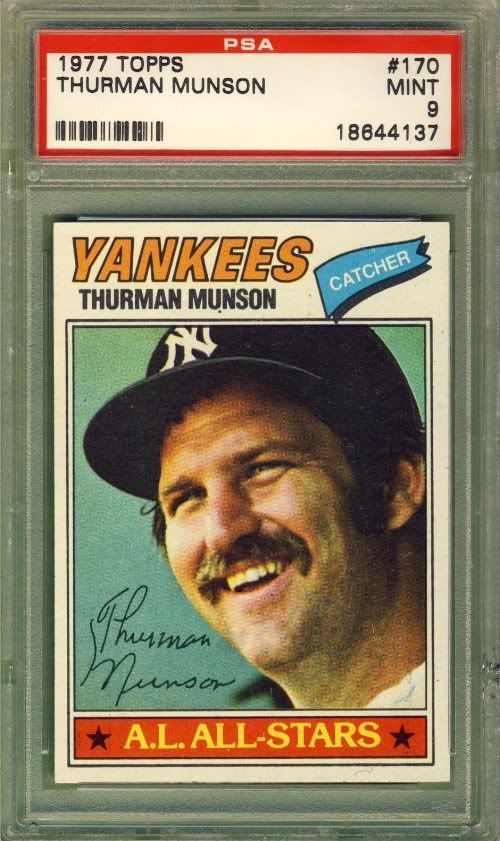 i cannot recommend Canon scanners enough, and have been doing so since 2005
__________________
Currently Working On: PSA Graded Post-War HOF Rookie Card Collection - 100%! |
|
#23
|
|||
|
|||
|
man, looking at my scans now, it sure is time for me to get some fresh green construction paper! (i scan lid up, green construction paper as my background) lol
__________________
Currently Working On: PSA Graded Post-War HOF Rookie Card Collection - 100%! |
|
#24
|
||||
|
||||
|
Thanks Jason for the tips! I will try that tomorrow. Sure is fun to have a new toy! Do you put the card in the middle of the tray? Is there a good way to prevent scratching the glass with all of the holders? Is it best to do one card at a time or multiples and then crop?
Thanks guys.
__________________
Al Jurgela Looking for: 1910 Punch (Plank) 50 Hage's Dairy (Minoso) All Oscar Charleston Cards Rare Soccer cards Rare Boxing cards |
|
#25
|
||||
|
||||
|
I do one at a time but that's only because I find it easier to take a few extra seconds to do that than the extra seconds to crop. I think it would work fine either way and have done it both ways. I like the fact that when you scan individually, they are already separate files that you can do what you want with.
I've had no problem with glass scratching with the holders, etc. I think it's pretty durable stuff and not prone to scratching but I've only had mine for a year or so maybe others who have had theirs longer can comment on the scratching. I put mine towards the bottom of the tray so that I can judge if it is vertical and not askew. If it's in the middle, kind of hard to tell quickly if you're at a canted angle. There is about 1/4 inch on the bottom of the glass that doesn't scan, so I just move it about 1/2 inch up from the bottom and go from there. Another trick I've used if I'm doing many of the same size or holder is to put a wax pencil mark on the glass outside of the corners of the graded card. Then I can easily swap each new card in and just place it inside of those wax corner marks. Then when done, just take a tissue and wipe off the glass and you're done. This avoids having to "Preview" the entire glass with each new card. You can just press Scan and Scan and Scan and it'll keep dropping files. Last edited by Jaybird; 12-15-2011 at 11:23 PM. |
|
#26
|
||||
|
||||
|
I just jumped on the Canon 5600F bandwagon after reading this thread.
$89 from B & H Photo. Bought a new desktop and my old (12 years) scanner wasn't compatible. 5600F owners: Any special settings you use for raw or graded cards? I scanned a couple and the colors appear a touch lighter or faded. How about editing software? Do you use the provided software or something else. My old software didn't load too well on the new desktop either. Thanks in advance. |
|
#27
|
|||
|
|||
|
I have found that most any scanner works well with my graded cards. The key is busting them out of the holder first.

|
|
#28
|
||||
|
||||
|
I have an Epson V30 and like the results. Some of the Canon 9000V's pics loaded here are really sharp, so admittedly this one may not be quite up to that, but @ $60 I can't complain

|
|
#29
|
||||
|
||||
|
Here is a T206 scanned @ 600 DPI. The new scanner image is on the left. Looking at the actual card, I'd say it looks closer to the image on the right (my 12 year old scanner). This was an AUTO scan - no settings adjusted. Can't believe how fast it is! If anyone has any special tweaks or settings that have worked for them - please post.
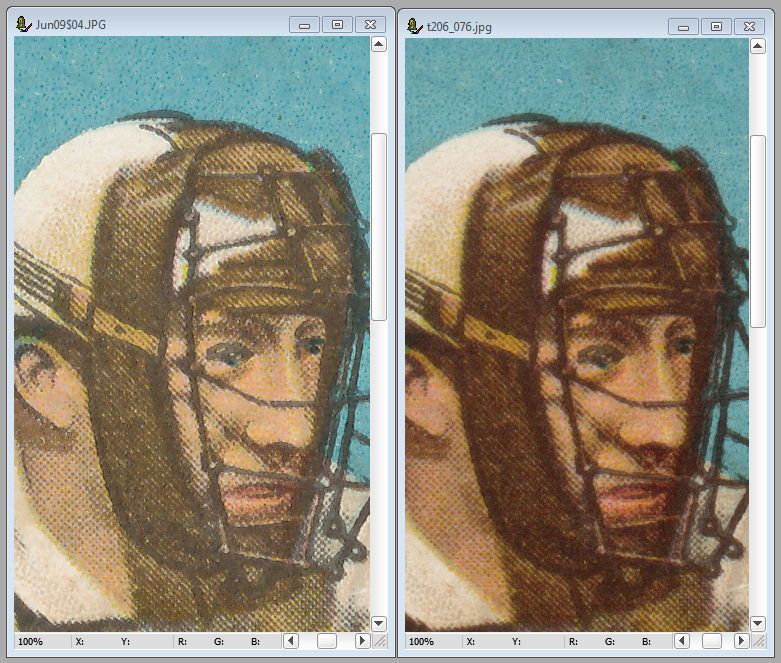
|
|
#30
|
||||
|
||||
|
Try 150-200 DPI----600 is wayyy too much!
__________________
I've learned that I don't suffer from insanity, I enjoy it. |
|
#31
|
||||
|
||||
|
agreed, I find 150 is plenty!

|
|
#32
|
||||
|
||||
|
Another vote for the Epson V30. An awesome scanner at a great price!

Last edited by bobbyw8469; 06-09-2012 at 05:55 PM. |
|
#33
|
||||
|
||||
|
I've played around with this new 5600F. Biggest difference is the clarity of graded cards. I can now easily read the backs of T205s! I couple clicks of Brightness and Contrast for the fronts and I'm in business. Fast and easy to use.
|
|
#34
|
||||
|
||||
|
Just had to post one scan. I'm still amazed (though I shouldn't be) of this new scanner. Of course, my other one was 12 years old. This is a sample SGC T205 scan. The new one is the bottom image. I foresee doing lots of new scans this summer.
 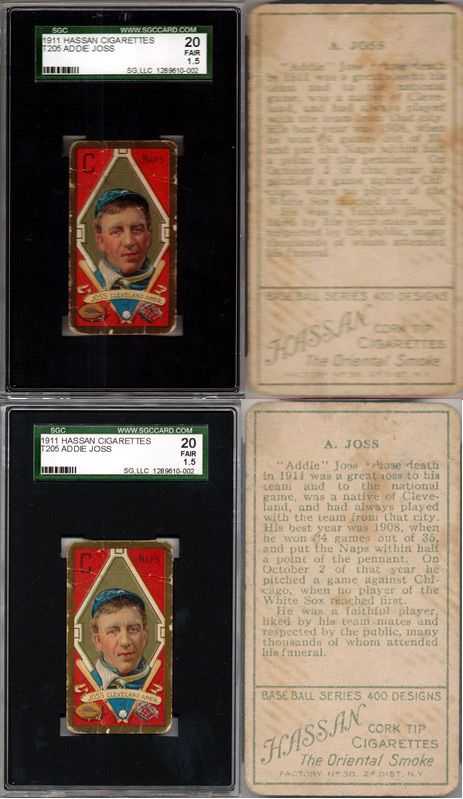
|
|
#35
|
||||
|
||||
|
I use a canon 5600f and love it!
JimB 
|
|
#36
|
||||
|
||||
|
Michael,
That T209 is unreal! JimB |
|
#37
|
|||
|
|||
|
I see this is an old thread.
I've never scanned slabbed cards before. Is there a scanner that anyone can recommend to me? Thank you |
|
#38
|
||||
|
||||
|
Agreed. I'll be needing a scanner shortly and am looking for updated technology advice from the experts here.
Thank you!
__________________
Want List: None at the moment |
|
#39
|
||||
|
||||
|
Quote:
Quote:
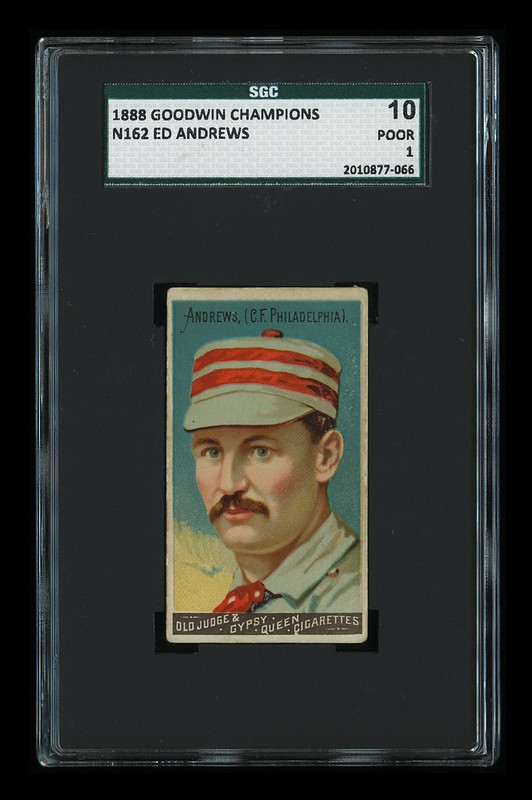
__________________
Last edited by Bliggity; 02-25-2018 at 09:54 PM. |
|
#40
|
|||
|
|||
|
I like my Canon Canoscan 9000F.
James |
|
#41
|
||||
|
||||
|
I read this thread years ago and went with a Canon 5600F flatbed scanner. It does great for me.
__________________
Leon Luckey |
|
#42
|
||||
|
||||
|
So, I am just reentering the hobby (I think it's for real this time...heh) and went to set-up my Epson V33 Scanner that I loved --- and it is having major issues. There are slightly wavy lines throughout the entire scan, with more lines appearing with a higher DPI. I've tried all the troubleshooting that I could find online (descreening, unsharp mask, blah blah) and nothing has remedied the issue. Aside from opening the whole thing up, I'm thinking I need a new scanner.
Does anyone on here have another suggestion - or should I just bite the bullet and get a new one?
__________________
. Looking for: T205 Cubs in AB, Cycle, Sov, HLC. & E91A Cubs, T206 Cubs master set, T3 Cubs |
|
#43
|
||||
|
||||
|
I thought I would show what a difference a CCD scanner makes. I used to just use my all in one, but always hated the images. I finally went with the Epson V550, mainly because that was the only one at a reasonable price they had at Best Buy when I went shopping. I really enjoy using it, the images are much sharper, and the features are easy to figure out (I'm on the less than average side of the tech savvy scale). Of these images, the one on the right was done with my old scanner.
__________________
Ed Collecting PCL, Southern Association, and type cards. http://hangingjudgesports.com |
|
#44
|
|||
|
|||
|
When I first got my Canon I had it set up on a computer with Windows 8.1. The scans were great. I bought a new computer with Windows 10 several months ago. I couldn't the scanner to work like it should with the new computer. The scans looked bad. I ended setting my old computer up in another room just to use for the scanner.
James |
|
#45
|
||||
|
||||
|
__________________
. "A life is not important except in the impact it has on others lives" - Jackie Robinson If you have a chance to make life better for others and fail to do so, you are wasting your time on this earth.- Roberto Clemente |
|
#46
|
|||
|
|||
|
One thing that read on one of these forums is to scan the cards with the lid open on the scanner. As long as there are no lights directly above the scanner you will get a nice scan with a black background instead of the white one.
James |
|
#47
|
||||
|
||||
|
I will also vote for canoscan 9000F Mark II since I just bought one. The images produced are very nice but note that they are not a WHOLE LOT nicer than the HP Scanjet that I replaced. Note the Scanjet is pretty old but it also has CCD technology. So I will go out on a limb and say that you will not see a ton of difference between CCD Scanners.
__________________
Lonnie Nagel T206 : 169/520 : 32.25% |
|
#48
|
||||
|
||||
|
I use an Epson V330, which was relatively inexpensive.
__________________
Seeking very scarce/rare cards for my Sam Rice master collection, e.g., E210 York Caramel Type 2 (upgrade), 1931 W502, W504 (upgrade), W572 sepia, W573, W575-1 E. S. Rice version, 1922 Haffner's Bread, 1922 Keating Candy, 1922 Witmor Candy Type 2 (vertical back), 1926 Sports Co. of Am. with ad & blank backs. Also T216 Kotton "NGO" card of Hugh Jennings. Also 1917 Merchants Bakery & Weil Baking cards of WaJo. |
|
#49
|
||||
|
||||
|
Awesome replies and examples everyone!!! Thanks a TON!

__________________
Want List: None at the moment |
|
#50
|
||||
|
||||
|
EPSON V600 here.
Check my FS threads on here and eBay account for a plethora of examples. Last edited by ngnichols; 02-26-2018 at 11:37 PM. |
 |
| Thread Tools | |
| Display Modes | |
|
|
 Similar Threads
Similar Threads
|
||||
| Thread | Thread Starter | Forum | Replies | Last Post |
| PSA counterfeit cards!!! Beware | Archive | Net54baseball Vintage (WWII & Older) Baseball Cards & New Member Introductions | 121 | 06-24-2012 01:40 PM |
| FS: 1972 Topps (204) Different Cards NM+ **SOLD** | Bunker | 1950 to 1959 Baseball cards- B/S/T | 3 | 04-26-2011 10:03 PM |
| Looking for people to write articles about certain cards. | mmync | Net54baseball Vintage (WWII & Older) Baseball Cards & New Member Introductions | 0 | 09-27-2010 05:55 PM |
| Stolen Cards Returned - More Detailed Info | Archive | Net54baseball Vintage (WWII & Older) Baseball Cards & New Member Introductions | 17 | 12-14-2006 05:11 PM |
| F/S Misc graded and raw cards ('33 Goudey, '41 Play Ball, 50's Topps and Bowman, etc. | Archive | 1920 to 1949 Baseball cards- B/S/T | 8 | 06-29-2006 07:07 AM |