Quote:
Originally Posted by Jobu

If you get a good scanner and take a high resolution scan you will definitely get a print that looks good at the same size as the original. It is too bad that picture no longer resides in Milwaukee or I would do it for you! It would also be easy to improve the color and contrast on the digital image once you have it, so you could print one as it scans and then print the "improved" version as well.
If you call a few of these places:
https://www.google.com/search?q=onta...E,lf:1,lf_ui:2
Thanks, Jobu. We had a great place right here in Oshawa who I trusted and would have used, but unfortunately they are no longer in business.
I appreciate the info and advice and will look further into this.
Thanks. 
I would imagine that they will do all of the above for you for $50-$100. |
Quote:
Originally Posted by JollyElm

As an example for you, here's a random card (1961 Topps Mathewson) scanned actual size at 300dpi on the left (epson scanner). On the right, I copied and pasted the card (in photoshop) and then greatly enlarged itů
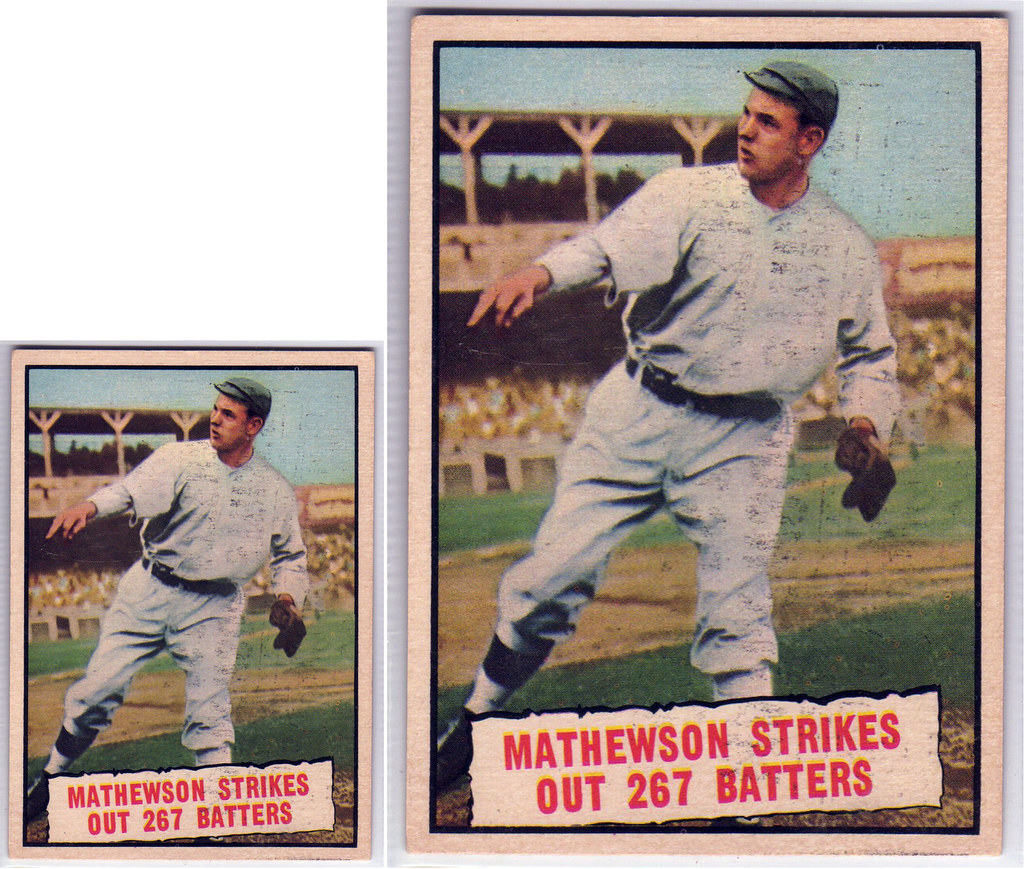
As you can see, the quality and sharpness of the scans is basically, exactly the same between the two. It doesn't seem like any information was actually lost. And this is 'only' at 300dpi, which most scanners are equipped with. Yes, I know I ended that sentence with a preposition, but the conclusion is still accurate. Use your scanner and scan away, then blow it up and print it out. |
Thanks Jolly. I guess it's time to play around to see what I can do.
However, I am afraid of handling the pic and getting fingerprints all over it so I may wait until I can get some cheap, thin cotton gloves from work. They are a one time use and are disposable.
Thanks again for the info/advice.
